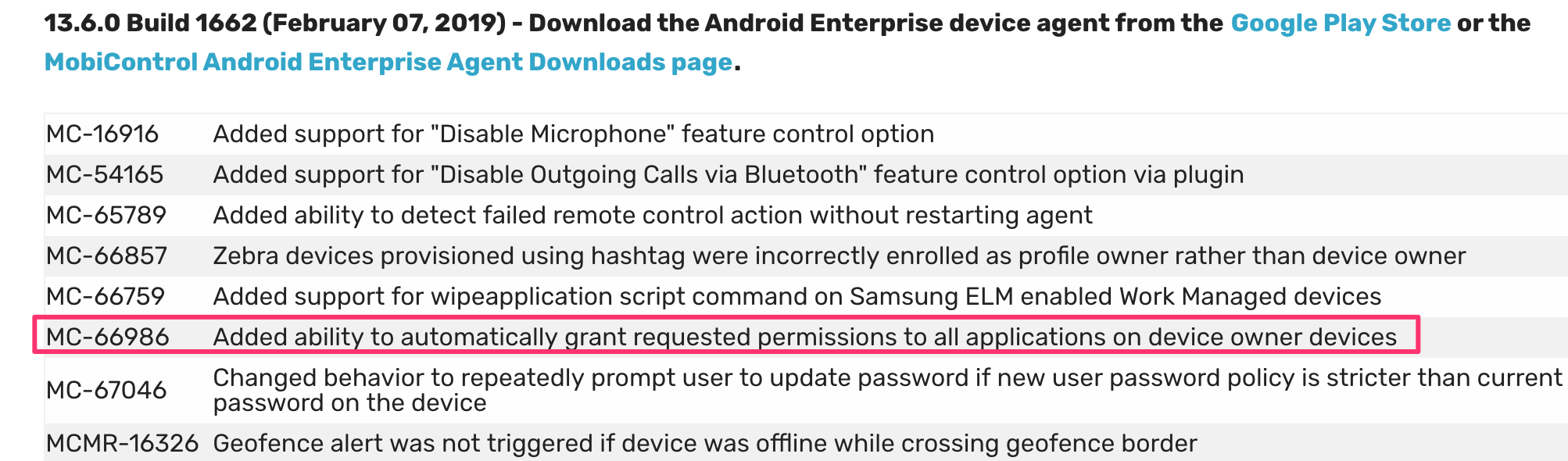Hi All,
I have deployed a number of devices to the field and need to update them to the latest AE Agent available.
Is there a way to remotely push this update/ask the device to update? Does the agent need to be approved via the Google Play Store Managed Account and then added to the Application Catalog?
James