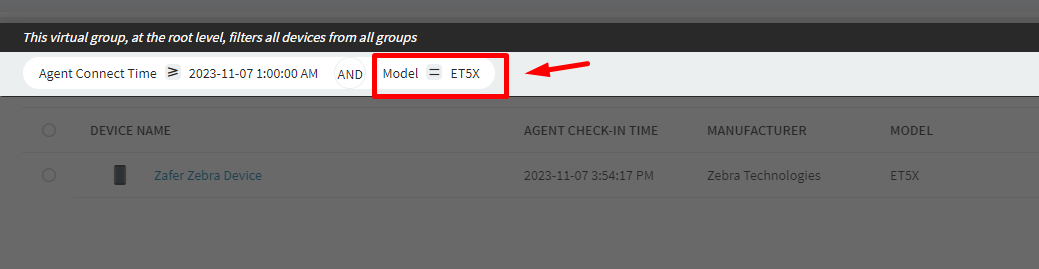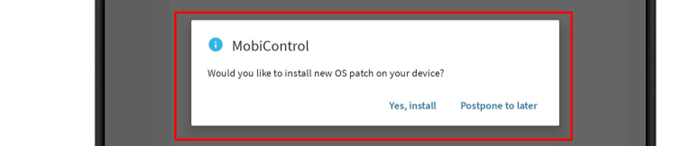Morning,
We need to upgrade the Android OS of our RF terminal Zebra MC9300 (20 x devices) from Android 10 to Android 11 + patches.
All the devices are already managed by SOTI for application deployment but we do not use the OS update deployement feature from SOTI.
Can we create a group of devices that will receive the OS upgrade for testing then when the test is concluant add all other devices to the group?
We also have VC8300, can we create a group by model as well in SOTI for the same purpose?
Can someone explain how we can proceed?
Thks for your help