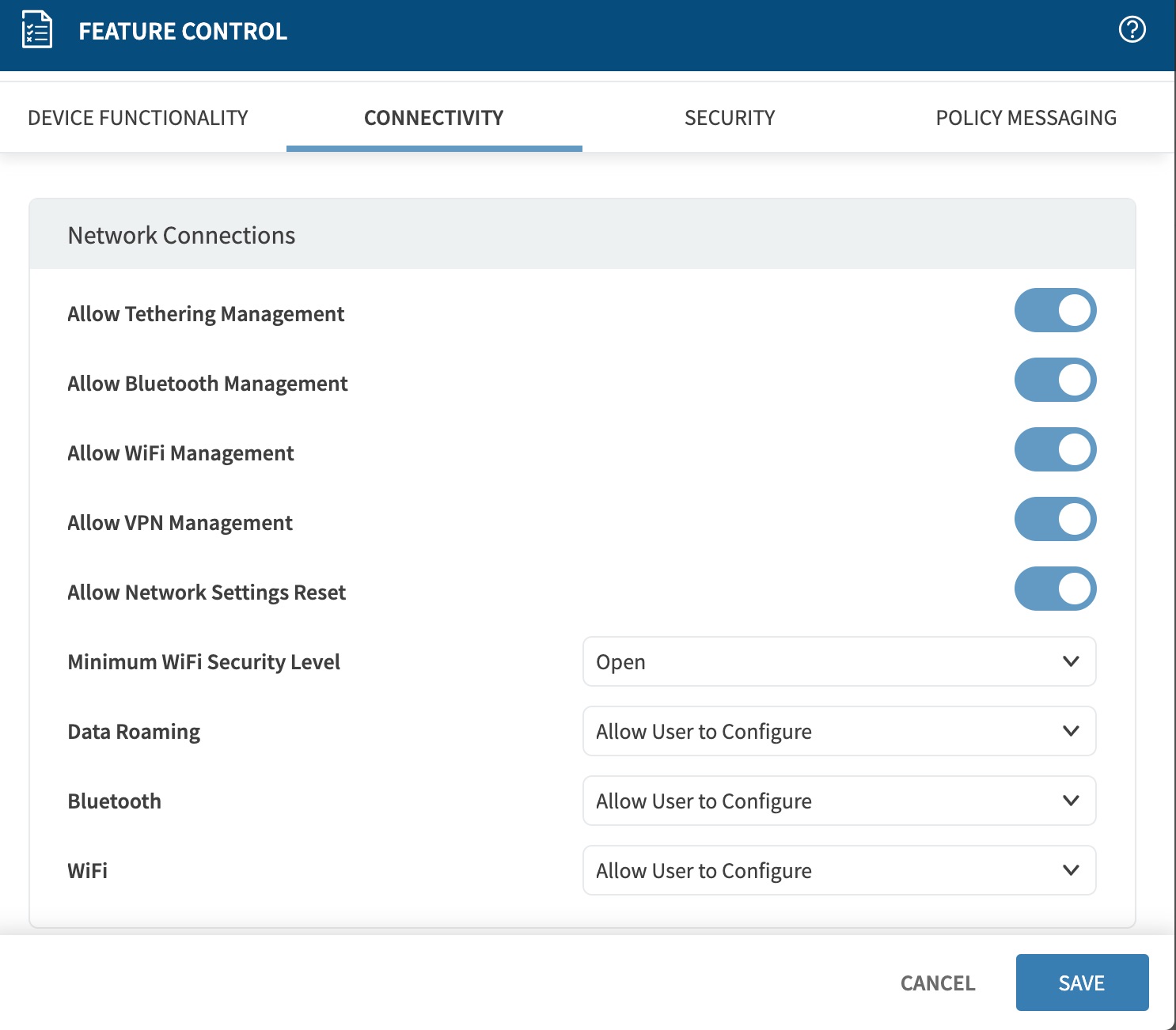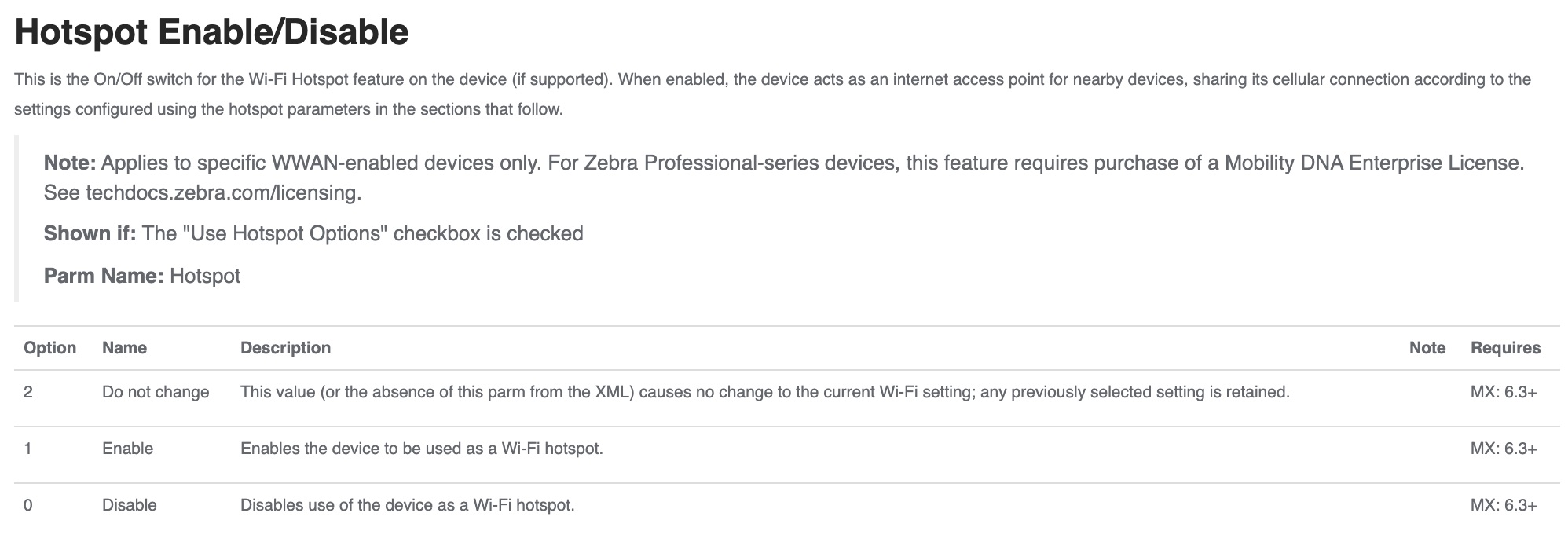I've been up and down rabbit holes looking for a solution to this issue. We have Android mobile phones with the Soti application for the drivers to use in our company. The drivers also have an Intermec CK70 device they use to scan barcodes. We are looking to get these "pads", as we call them, to connect with the Android phones via mobile hotspot for transmitting data.
We have the devices locked down through SOTI so the drivers have no access to settings configurations. We are in need of some way to have the mobile hotspot ALWAYS on (without rooting the devices) but, it seems once the phone is power cycled the hotspot turns off and stays off by default.