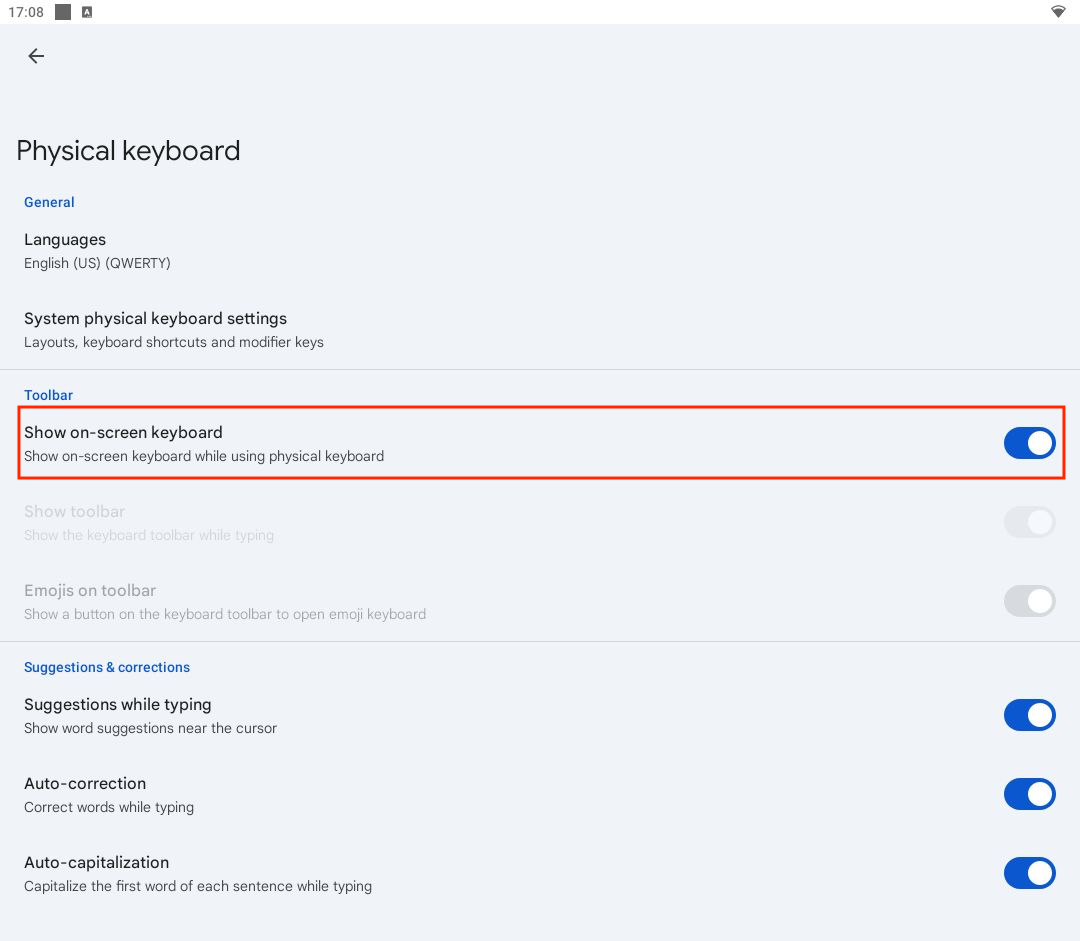Hi all,
I'm deploying Gboard along with a managed app config and have the following challenge. Our devices have a scanner attached to them that's set as an HID which causes the on-screen keyboard to hide itself.
Within Gboard there's a separate setting from the physical keyboard setting that forces it to show itself. This however doest not seem to be a setting that we can push through the app config. Is that correct?
Also what are the options for the Keyboard Mode within the app config?
There does not seem to be a lot of documentation about the managed app config options.
This setting: