It is possible create group or user to access reports module

No Matches Found!
Try with a different search term
It is possible create group or user to access reports module

Hello Mario
Thank you for posting on SOTI Central!
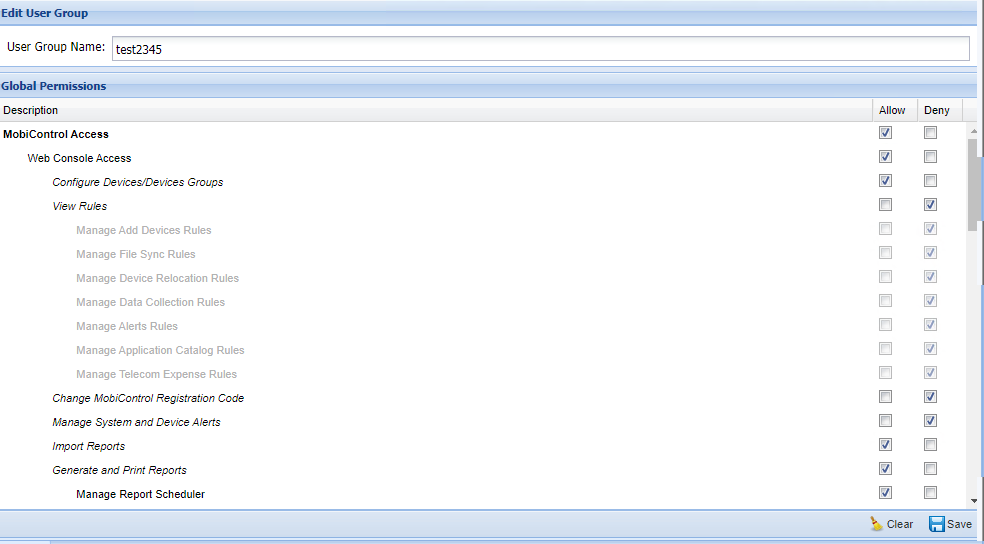
In last , if you are able to resolve your issue than I would request you to mark the particular comment as "is solution", so others may benefit from this information.
Regards