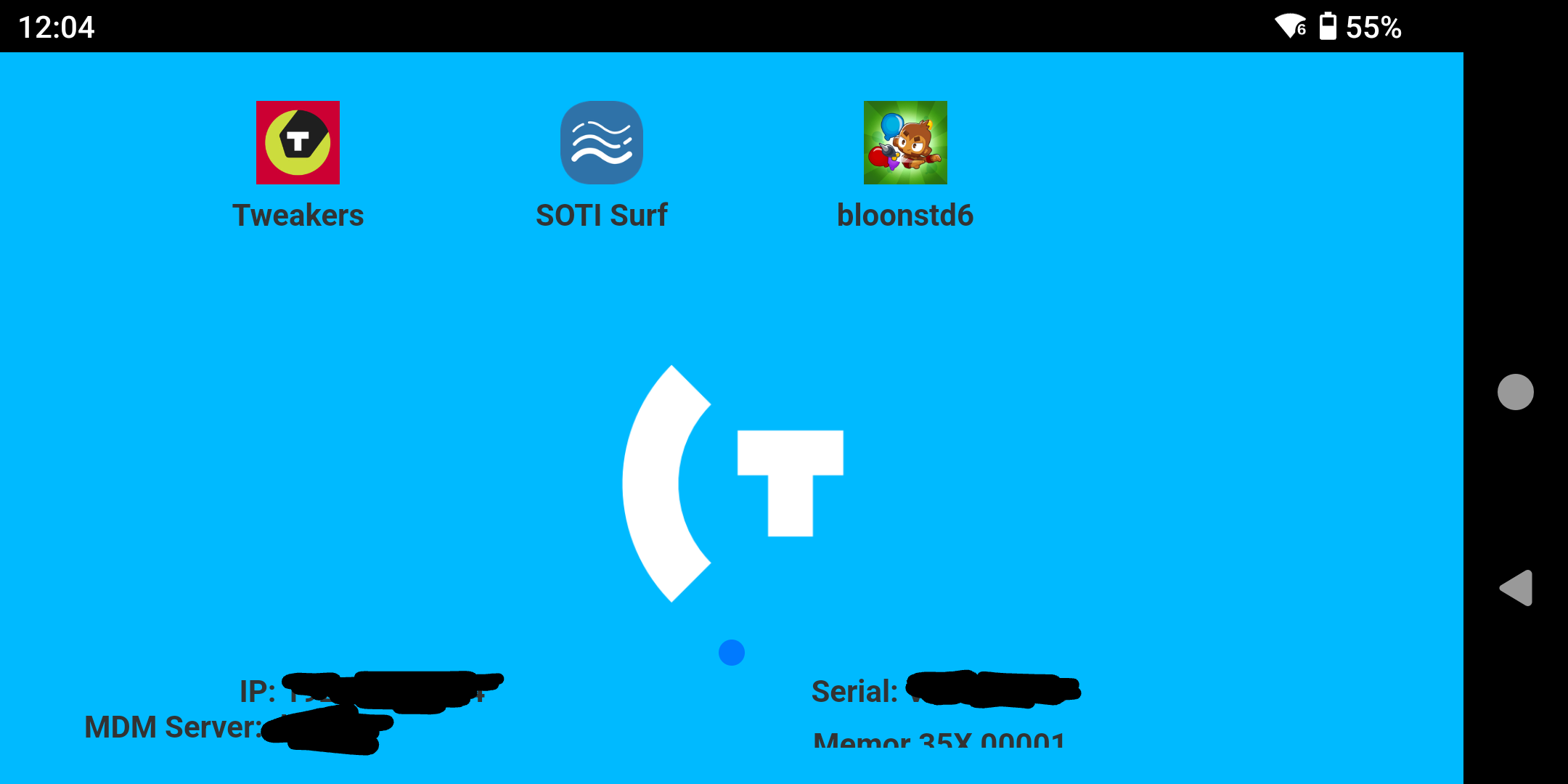Hello everyone,
Hope you're having a good day.
I'm trying to combine most of our tenant's lockdown templates into a single dynamic one we can use for both horizontal and vertical Android terminals.
Of course, I started testing the SOTI dynamic template. However, I ran into some issues.
Nearly all our tenants want as much space for apps as possible, so just a background and some device information at the bottom of the screen.
I'm not good at all with HTML and the whole template doesn't fit into ChatGPT, so I messed around, but never ended up at the result I want.
Currently, I've deleted the header and footer blocks at the top of the template, and adjusted height and padding values until I ended up at something slightly acceptable. Not even close to production-ready though. Especially because its still broken in landscape orientation(see below).
I would really appreciate some insight into if this is the right way to accomplish my goal, or if there's a better way to get a clean dynamic template.
Thanks in advance,
Karel
CaptureTech B.V.