Hello All,
I've tried to mask blue bars in Soti Surf (Top and Bottom Bars), but it doesn't work!
Result:
I've also ticked ‘Hide Address Bar’ but it's still visible.
I can only activate full page mode by checking the ‘Enable Kiosk Mode’ option.
ZEBRA L10 tablet running Android14.
Agent version: 2025.0.2.1045
SOTI Surf version: 2025.1.0 Build 1
Thank you in advance for your help.



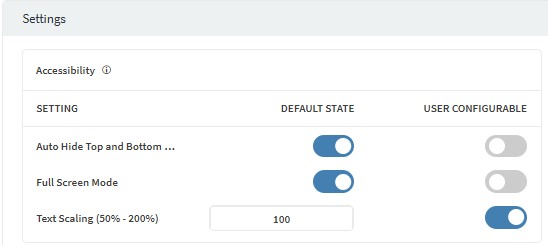

.jpg)


