I already found that I should modify it under "Enrollment tab", but I want to change it in out cloud environment, and there is no such option under global settings.
Anyone knows where to change it?
version: 15.3.0.6713
Thanks!
I already found that I should modify it under "Enrollment tab", but I want to change it in out cloud environment, and there is no such option under global settings.
Anyone knows where to change it?
version: 15.3.0.6713
Thanks!


Are you logging in your web-console with a user account in the "MobiControl Administrators" group? If not, please do so and the "Enrollment Rules" tab should be accessible. If already so, you might need to open a support case with Soti support team to see if if there is anything wrong with any MobiControl/Soti-Identity configuration(s), or if there is any need to upgrade your MobiControl server to a newer patched version.
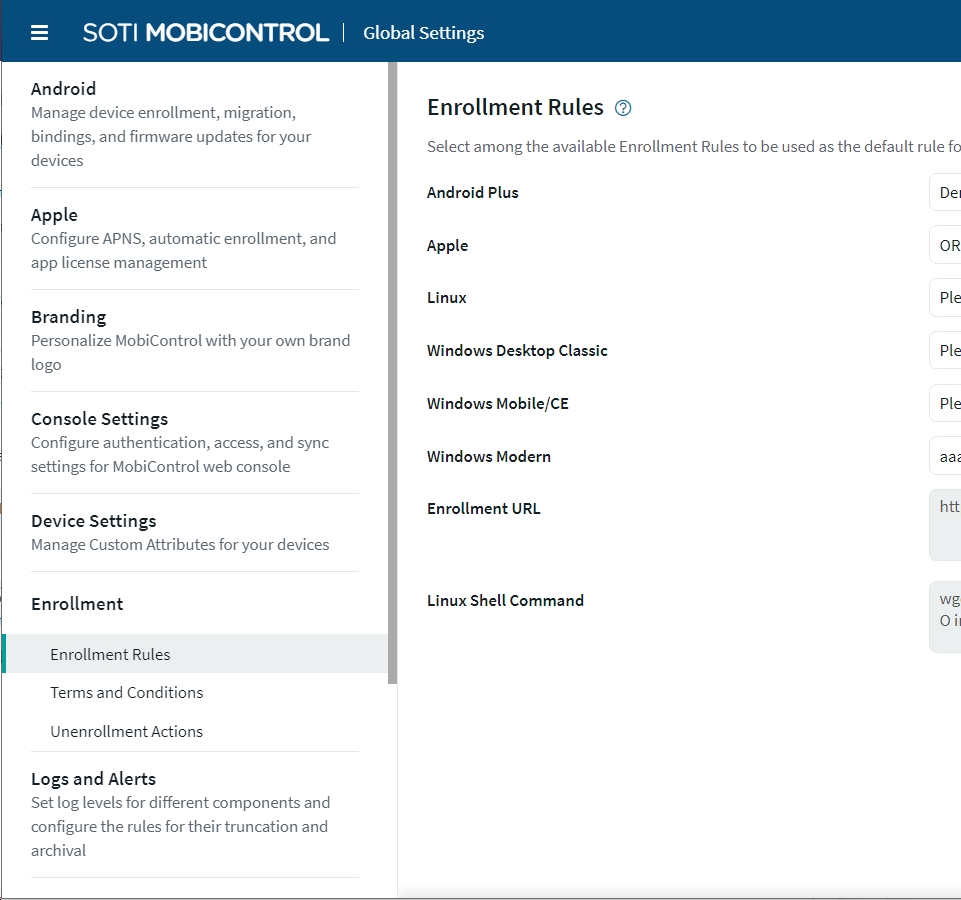
Thanks,
I found it, now where can I remove it completely? I don't want any of them to have a default one.


The first add-devices rule for each platform will be AUTOMATICALLY assigned to be the default enrollment rule for that platform.
You cannot remove this enrollment rule tab, nor can you delete an add-devices rule which is configured to be the default for the corresponding device platform.
If you don't want the current assigned rule to be the default or you want to delete the current default add-devices rule, then create a new add-devices rule for the platform and assign this new rule to be the default.
Let me state the question in another way...I want to remove a few device groups, but I can't since the default add device rule is permitting me. How can I remove those groups?


If a device group you want to remove is the target directory of the default add-devices rule of a particular device platform, then you won't be able to remove such device group. You can either
1. Set another add-devices rule with a different target directory to be the new default add-devices rule
OR
2. Edit the current default add-deices rule to use a different target directory from the directory you want to remove.