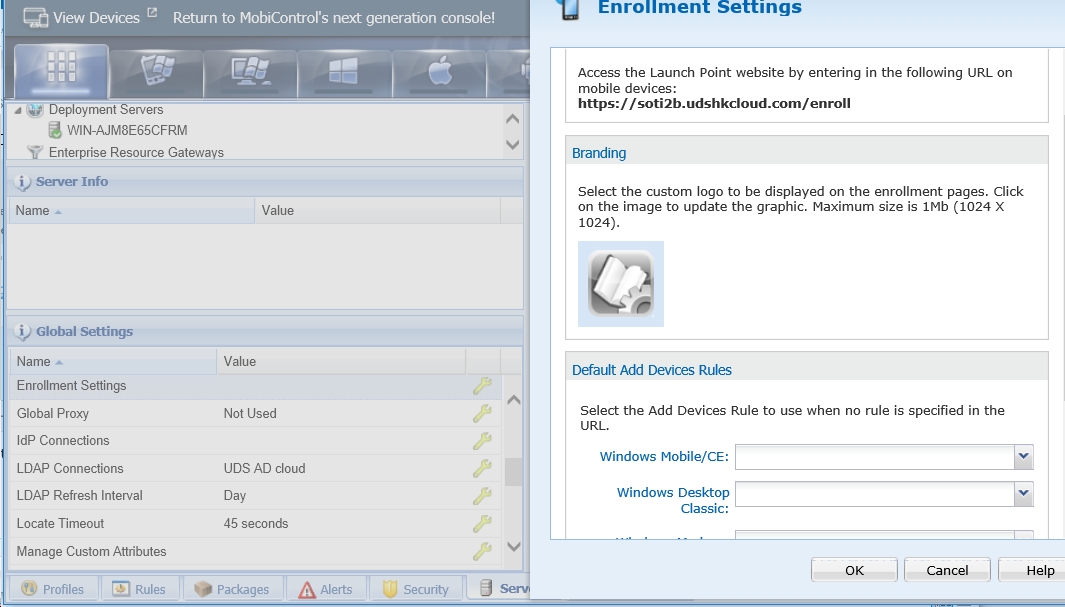Hi guys,
I'm trying to remove a "test" Device Rule and leave another 3 I have created. There is no way I can remove the test one as it says "The Add Device Rule cannot be deleted as it is currently set as the Default Add Device Rule. Please change the Default Add Device Rule before deleting the rule"
However there is no way I can change the default rule. Does anybody know if this is possible?
Thanks