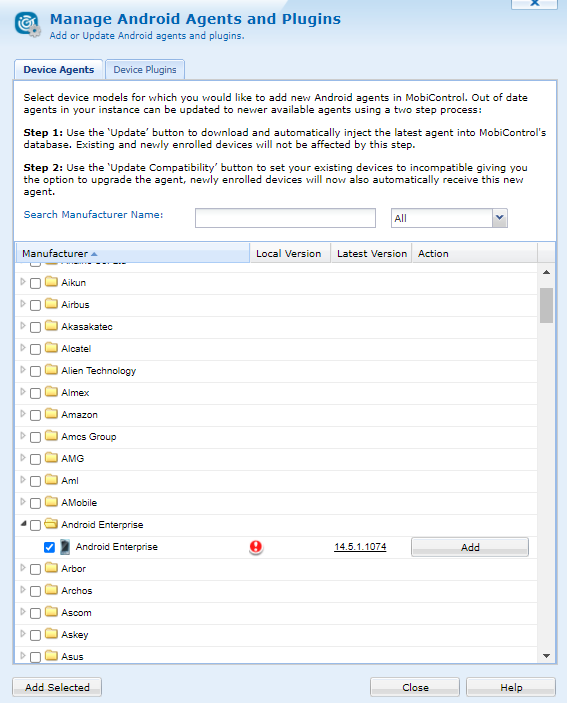Hi,
From the global settings/Manage Android Agents and Plugins menu I have upgraded the Android Enterprise agent to "latest version" in order to update "local Version" the old versions of the agent are not supported anymore and SOTI imposes me the update on my terminals.
I can't do a rollback. I would like to make the old agent versions compatible. With a "Local Version" older than "Lastest Version".
I tried to remove this agent from "Global settings / Site Name / Shared File Brower" and import an older agent, but without success, impossible to choose the previously imported apk.
Does anyone have an idea?
Soti version 14.4