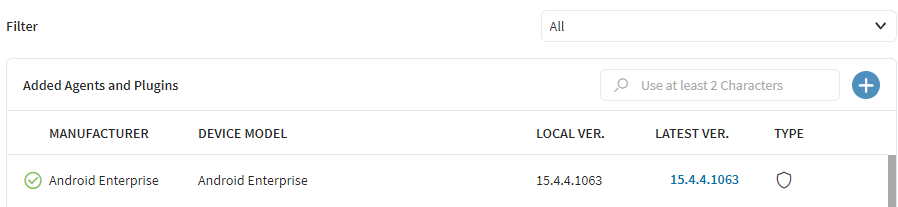Hi Everyone,
I did an update of MobiControl OnPremise Server.
From Version 14.4.9 to 15.6.4
Everything worked as expected and I had no issues.
Now I have one question.
MY devices Zebra MC3300 with Android 10 still have MobiControl Agent Version 14.5 installed.
I can't upgrade the Agent to the latest. Under the global settings I can only manage the plugins and the agent is not shown to me.
Can someone explain to me why?
The server doesn't have managed google play so this isn't a option for me to update the MC agent.
Whenever the support did an update for a cloud server I was able to update the agents afterwards.
Thanks for your help!