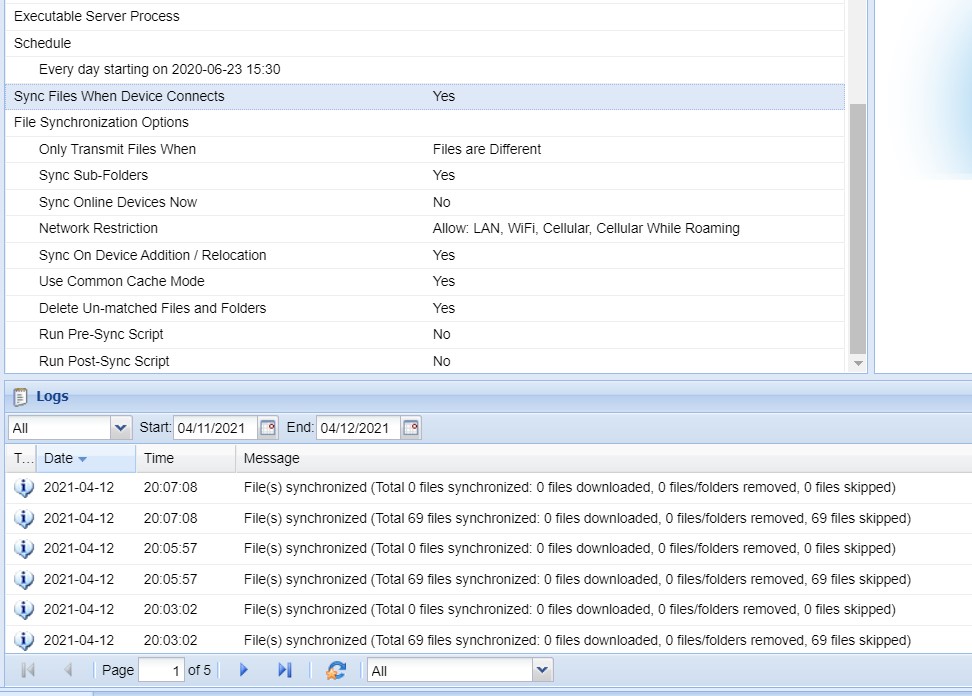Hi there,
We are using about 30 Urovo DT50 android devices since 2 weeks.
We had experienced excessive cellular data transfer on these devices. According to the Telecom Expense rule the net.soti.mobicontrol.androidwork application cause this traffic. It means, 60% of the overall cellular data traffic is the Agent and other 20% is the com.android.vending application. This is about 1.5-2 GByte per device per week!
There's no active file sync rule with so much data. What else can cause so much traffic?
How can I identify what cause this? Can it be some automatic application update from managed Google Play, package delivery profile or application catalog rule? (None of the related applications are larger than 30 MB.)
MobiControl version: 15.0.2.1049
Device Agent version: 14.4.3.1074
Plugin version: 1.16.5.110
Android version: 9 with Managed Google Play
Thanks for your help!