MobiControl Version: 15.5.1.1010
MobiControl Agent: 15.2.4.1034
Device Enrolment Method: Android Enterprise Work Managed
Device: Samsung Galaxy Tab A7 Lite (SM-T225)
I have an issue that has started in the last month or so, where the majority of our managed devices have started using abnormal amounts of data, and upon looking into it on the device it is showing as coming from the Google Play Store. Typically, we would see less than 1GB of data from the Google Play Store per month, but we are now seeing 5GB+ consistently.
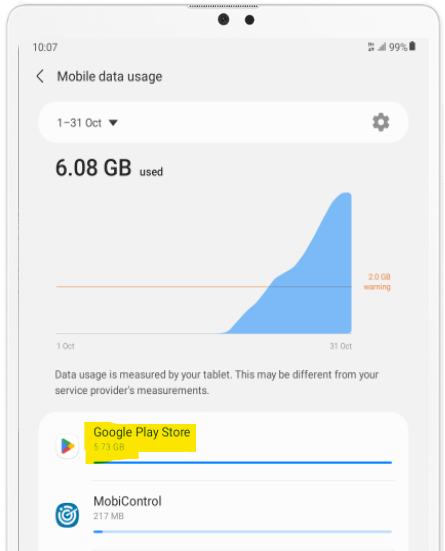
As far as i can tell we cant dig down deeper and find out why the Google Play Store is using this much data, but i would think it is one of the following options:
- An app being downloaded, then automatically removed by our App Catalogue Rule, then repeating that process constantly
- Apps updating in the background (seems unlikely as 95% of the apps on the device are the pre-installed Google apps). Possibly also being affected by the App Catalogue Rule?
- Android OS update being downloaded and then failing to install as we block this on all devices (dont think this would be the Google Play Store though?)
Is anyone aware of any way that i can narrow down what would be causing this issue? Alternatively, is there a script that can be used to prevent the Google Play store from using data unless it is connected to Wi-Fi?
Any thoughts would be greatly appreciated.
Kind regards,
Ryan




