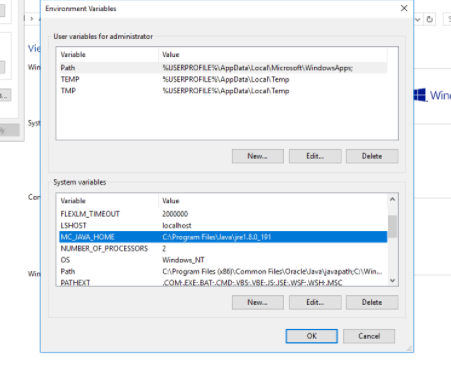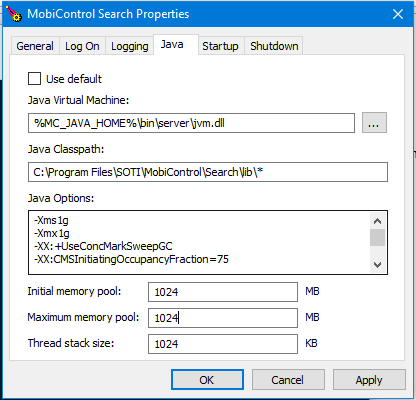Hello,
my advanced mobicontrol search stopped to work (after some update from our enviroment - I guess that JAVA). I strongly dont want to reinstall whole enviroment.
I found this issue:
[2021-05-31 12:12:39] [info] [ 9148] Commons Daemon procrun (1.0.15.0 64-bit) started
[2021-05-31 12:12:39] [info] [ 9148] Running 'mobicontrolsearch-service' Service...
[2021-05-31 12:12:39] [info] [12276] Starting service...
[2021-05-31 12:12:39] [error] [12276] Failed creating java C:\Program Files (x86)\Java\jre1.8.0_291\bin\server\jvm.dll
[2021-05-31 12:12:39] [error] [12276] The system cannot find the path specified.
[2021-05-31 12:12:39] [error] [12276] ServiceStart returned 1
[2021-05-31 12:12:39] [error] [12276] The system cannot find the path specified.
[2021-05-31 12:12:39] [info] [ 9148] Run service finished.
[2021-05-31 12:12:39] [info] [ 9148] Commons Daemon procrun finished
Do you know how to repair this? I have last version of SOTI
Thank you