Hello,
For testing purposes I have to install a v13.3.0.3851, do some tests on it and then upgrade the MC version to the v14.4.9.1034.
Problem : I have the following error message from the MC Admin tool when I want to make / save changes :
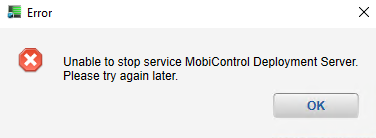
Also, I am unable to manually launch the SOTI MobiControl Deployment Server service :
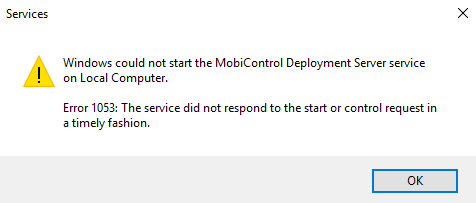
Question : Does mobicontrol version v13.3.0.3851 can work on a Windows Server 2016 ?
Or does it only work on the following OS :
Windows 7 (Browser-based remote control not supported.)
Windows 8
Windows Server 2008 R2 (Browser-based remote control not supported.)
Windows Server 2012
Windows Server 2012 R2
Windows 10
Many thanks.




