Hi,
We have a URL that we would like to push down as an app in the app drawer with a custom icon. This should then open in Soti Surf. Please can someone tell me how it is done?
Many thanks
Hi,
We have a URL that we would like to push down as an app in the app drawer with a custom icon. This should then open in Soti Surf. Please can someone tell me how it is done?
Many thanks


This is possible if you are using the SOTI Lockdown/Kiosk launcher with the devices. If you are using the kiosk then you can add URL shortcuts with custom icons that launch SOTI surf.
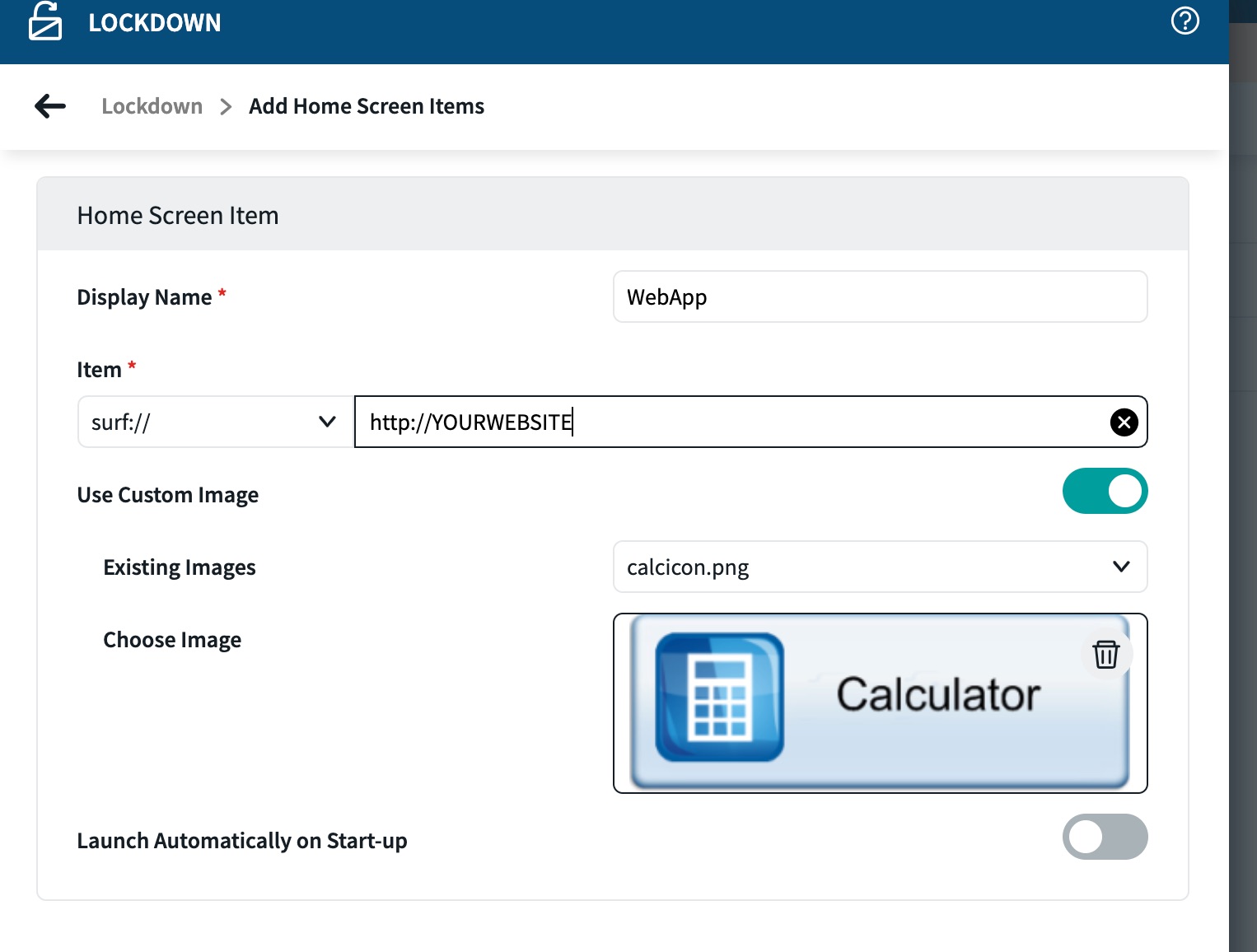
If you are NOT using the lockdown and want to leave the device unlocked with the standard app drawer shown then I am not aware of a way to add web links with custom icons that would open Surf. You CAN however add web links via Managed Play with custom icons that will open a Chrome WebView
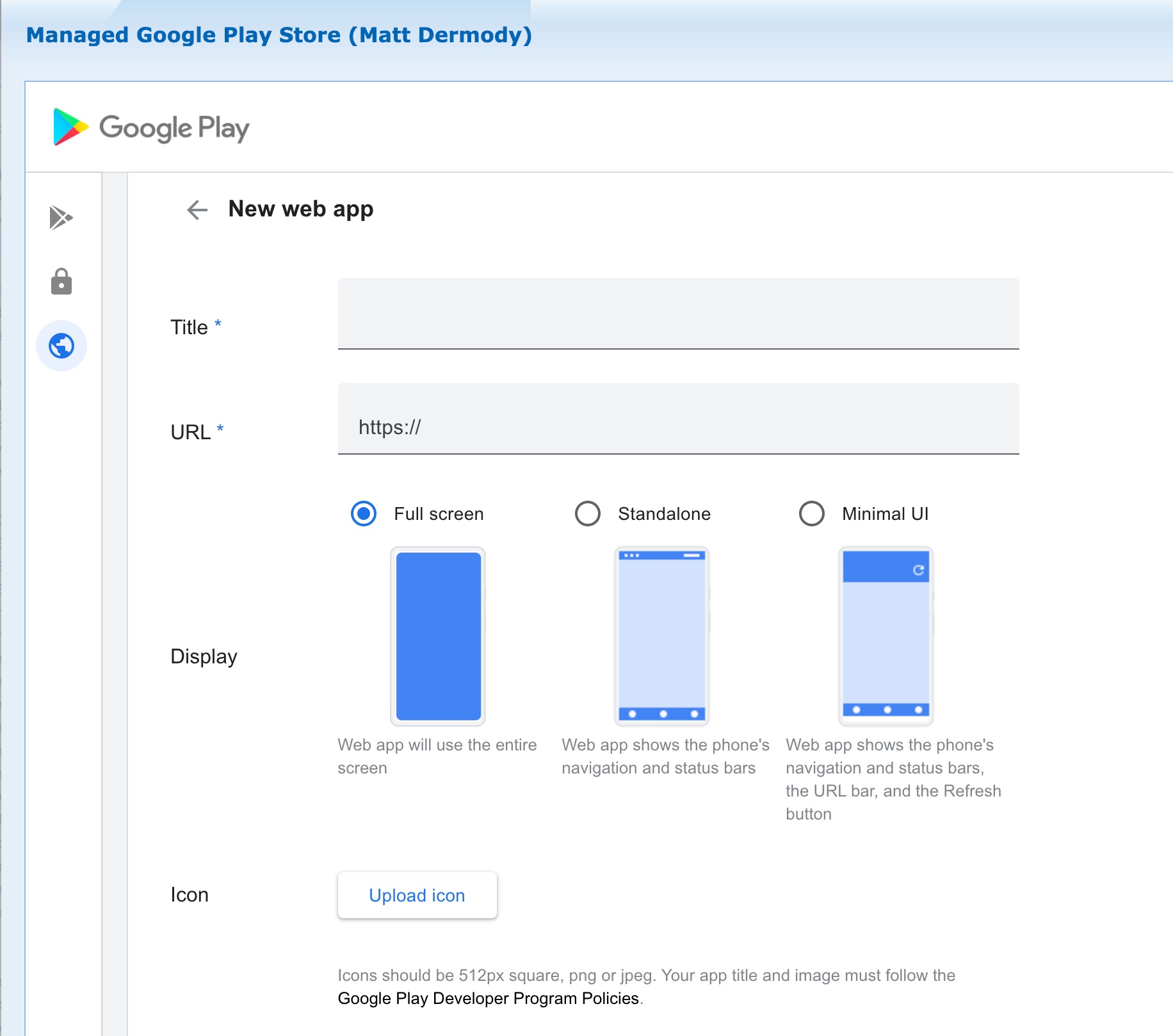


If you only want to work with SotiSurf, then you can only add those to the SotiSurf Profile.
There you need to choose "enable Homescreen" and "Catalogue". There you can add Weblinks but not an icon and they are only displayed when the SotiSurf Homescreen is displayed.
There's no other way to do that otherwise you have to use the possibilitys Matt still has shown up.