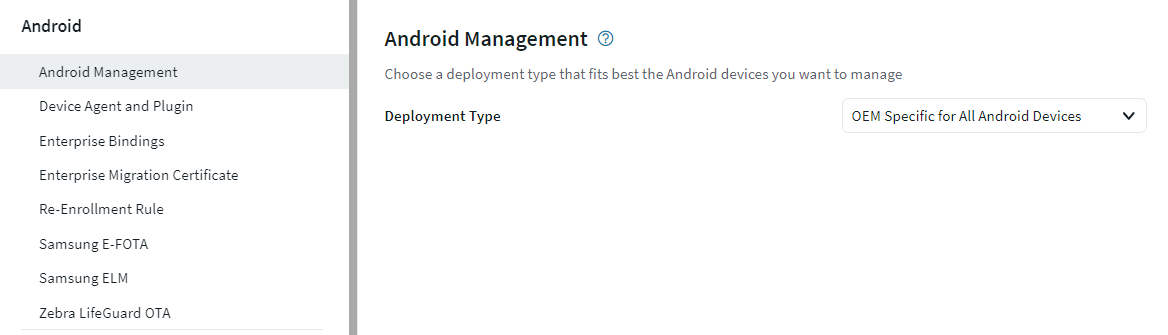Hello,
I am testing v15.3 before deploying it in our environment. It appears that the ability to download the mcsetup.ini file no longer exists for Android devices. Any ideas?
Installation
Server: On Premise, Non-Internet Facing (outbound to Internet allowed, Not visible from Internet)
Version: v15.3.0.6713
Device: Zebra TC77 OS: Oreo (8.1) Management Model: Android Enterprise Provisioning Method: Zebra StageNow - APK installation How do I get the McSetup.ini file to use for this installation. Our current version provides an option to download the INI file as part of setting up the Add Device Rule. This option appears to no longer be available. Thanks Jim