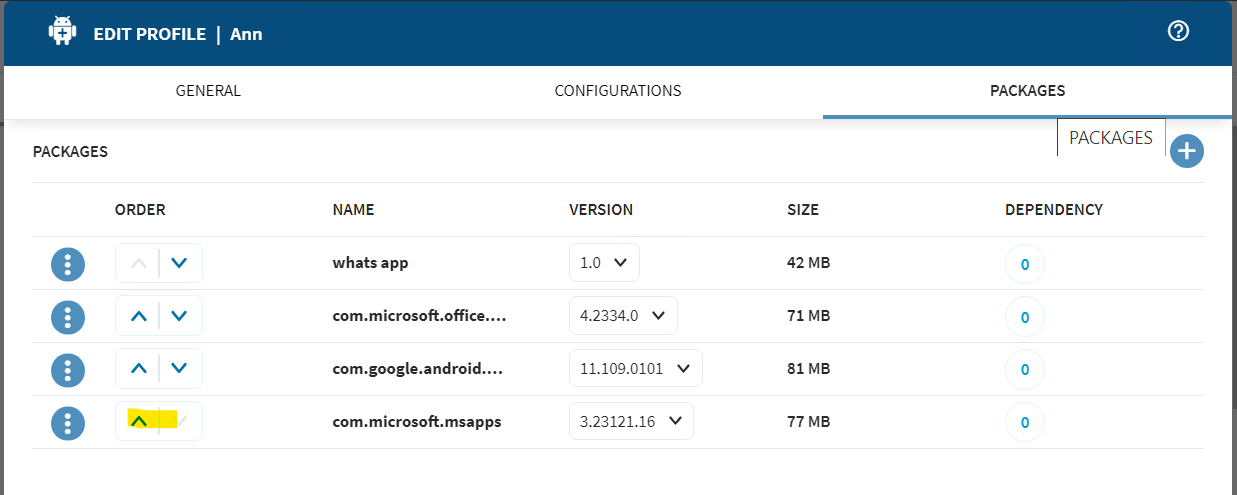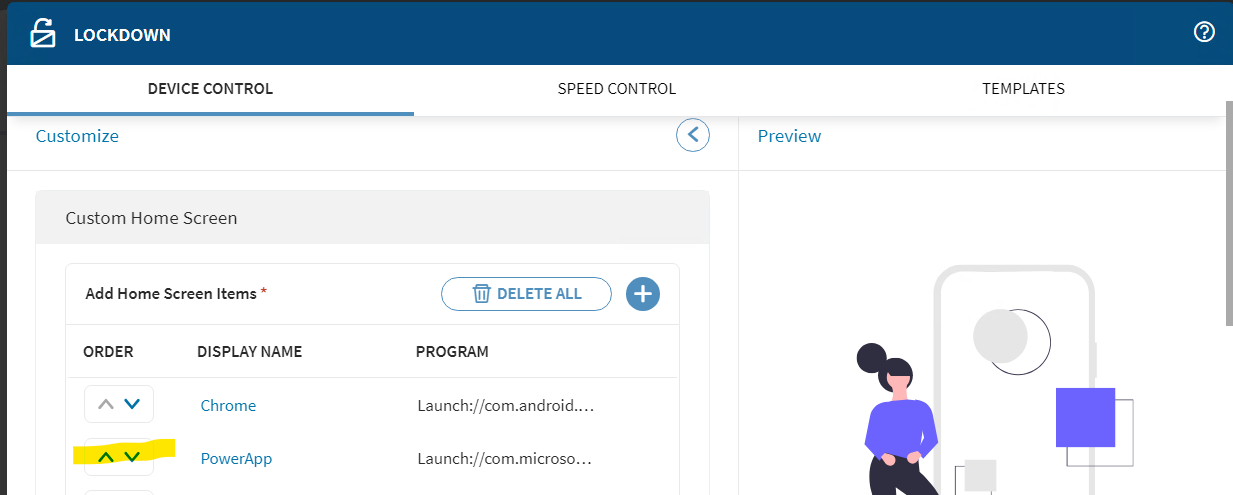Is there any way to use Microsoft Power Apps add to home option to add that app to the Lockdown Screen as an app

No Matches Found!
Try with a different search term
Is there any way to use Microsoft Power Apps add to home option to add that app to the Lockdown Screen as an app

Hello Bo Brady,
Thank you for your post on SOTI Pulse. Yes, it is indeed possible to add Microsoft Power Apps to the lockdown screen.
There are two methods to achieve this:
I hope this addresses your query. I am attaching screenshots for your reference.
If you have any further questions or concerns, please feel free to reach out. We are dedicated to providing assistance and support.