Hi,
I wonder if anyone have any experience with Power Apps in MobiControl?
I have created a lockdown screen, and have no problems adding the main Power Apps to it. But I want it to be easy for the users to open a couple of specific apps from the lockdown screen. Like when I do not use lockdown I can add the shortcuts to specific apps on the homescreen like this:





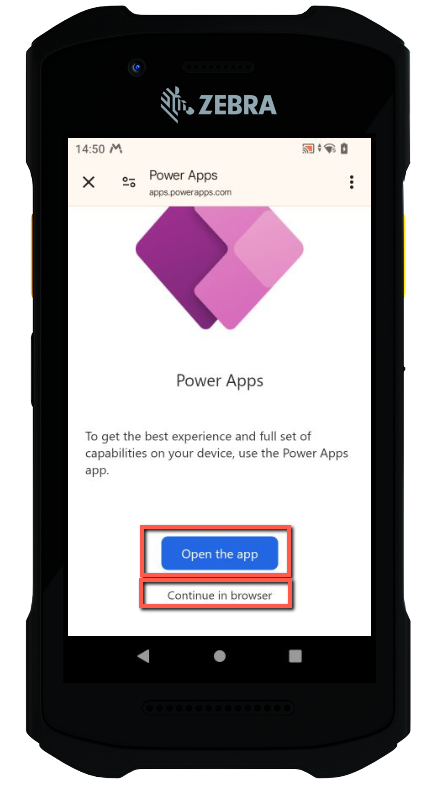
.jfif)