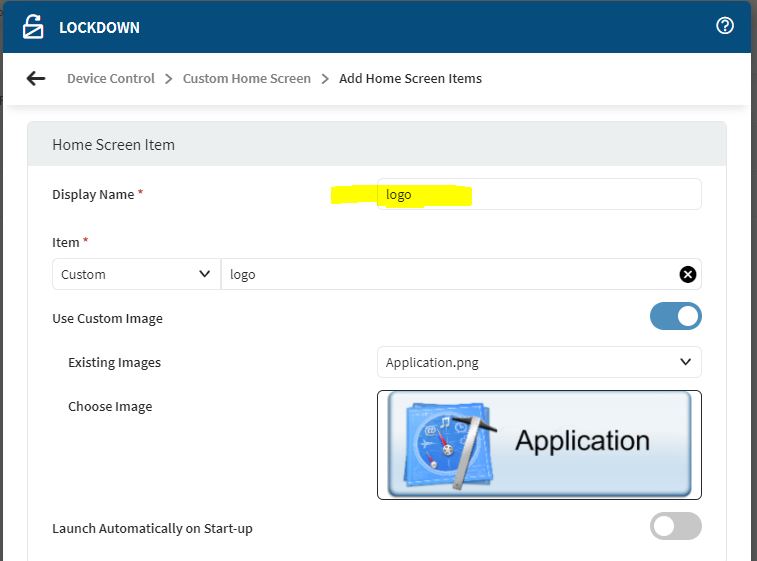Hello !
I like to change the SOTI logo for our scanners what has the lockdown mode configured in an profile. To archive this I duplicated the template DynamicAndroidLockdownTemplate.html and deploy it to our scanners. I tried several things to get the logo replaced but was not successful.
Could some one exactly describe me the steps how I can replace the default SOTI logo in header with an customer specified one. Addtionally I like to include some attributes ( IP, MAC etc. ) in this header on right side instead of the footer like it is configured as default.
I would be glad if someone could help me in this case.
Best Regards
Patrick