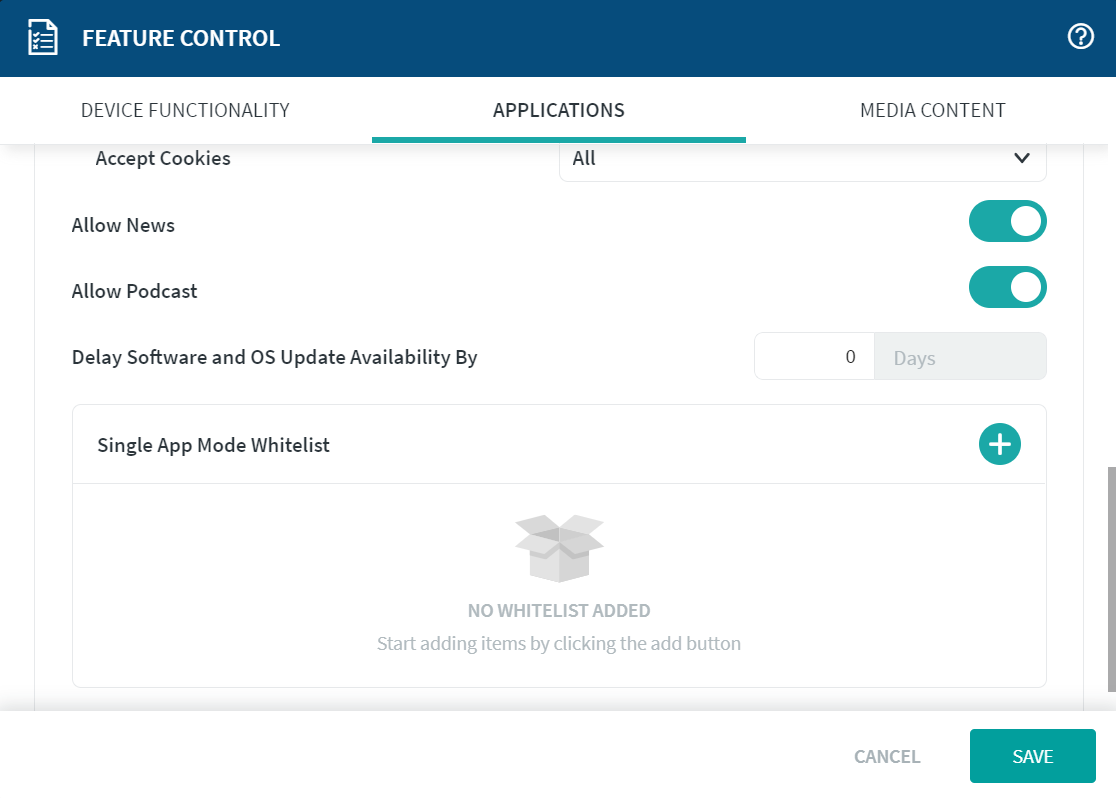Hello together,
I have create 2 profiles for a iOS device. One with "Feature Control" and one with the "Single App Mode". I have add the app Google Drive there. Also in the "Future Control" under "Applications/Single App Mode Whitelist" has the Google Drive added. The configuration looks that the keyboard is disabled. The problem is, the user can't login in Google Drive, if the single app mode is enabled. But I don't found a setting point to enable this in the profiles.
My question is, how I can enable the keyboard in the single app mode?
Thank you in advance and best regards
Janni