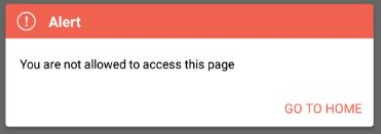I use Samsung tablets with a Kiosk mode from Soti. There are some apps in this Kiosk mode. One of these Apps has a few URLs that must be accessible. There are also some fullscreen websites with Soti Surf in the Kiosk mode. If you now click on an URL from an App you will be notified that this URL is not allowed. This is a report from Soti Surf. Can I set somewhere that this URL can be visited without having to put these websites in Kiosk mode or is that not possible?

No Matches Found!
Try with a different search term