Hello Everyone
I want to open a local URL in the scanner using Lockdown I already configured everything.
Kioske Mode
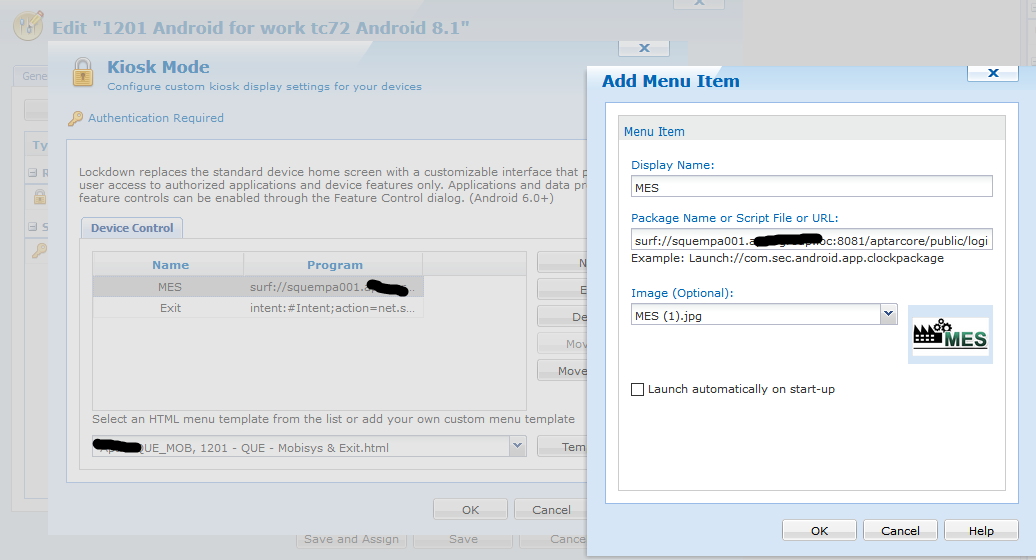 I tried many options in the URL field
I tried many options in the URL field
browser://squepapp01.Domain:8081/XXcore/public/
surf://squempa001.Domain:8081/XXcore/public/login.xhtml
http://squempa001.Domain:8081/XXcore/public/login.xhtml
Browser://squempa001.Domain:8081/XXcore/public/login.xhtml
intent://squempa001.Domain:8081/XXcore/public/login.xhtml#Intent;scheme=http;action=android.intent.action.VIEW;component=com.android.chrome/com.android.chro
Intent:http://squempa001.Domain:8081/XXcore/public/login.xhtml#Intent;scheme=http;action=android.intent.action.VIEW;component=com.android.chrome;end
But when I press the button nothing happens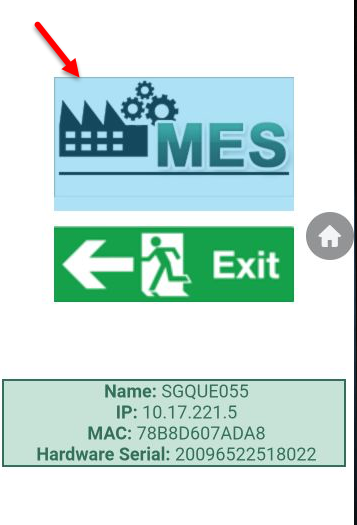
Do you know how I can open my URL in Google chrome from the lockdown?
Regards







