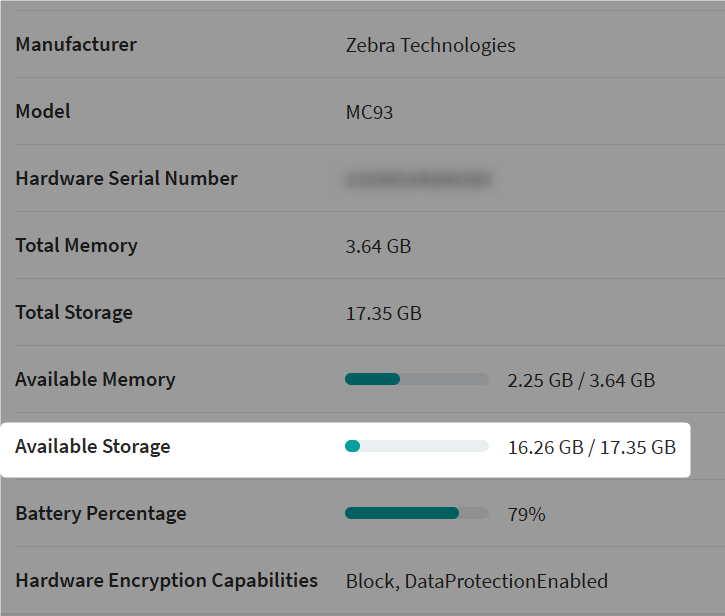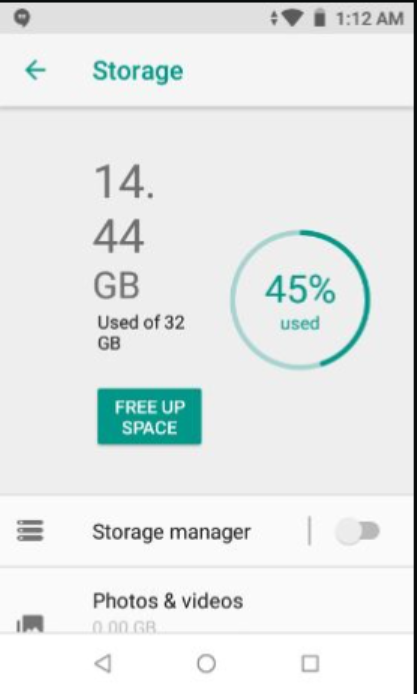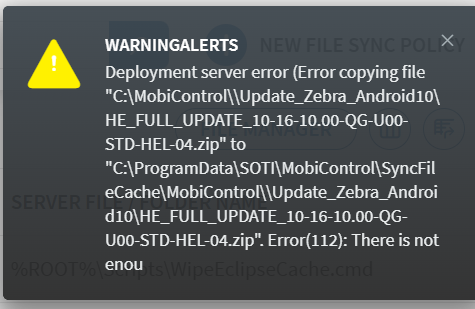MobiControl is showing incorrect storage usage information for enrolled Zebra MC9300 devices.
I'm trying to troubleshoot file sync rules to upgrade devices from Android 8.1, 10 & 11 to Android 13.
Old file sync rules that use to work in MobiControl 15 no longer work in 2024.1.2.1046
Device was factory reset with StageNow Barcode and enrolled with StageNow Barcode with SOTI recommended JSON file.
Exact Zebra model is MC930B-GSEDG4NA with 32 GB of storage on Android 8.1
Mobicontrol reports 16.26 GB/17.35 GB used
Device itself reports 14.44 GB of 32 GB is used
How can I correct this?