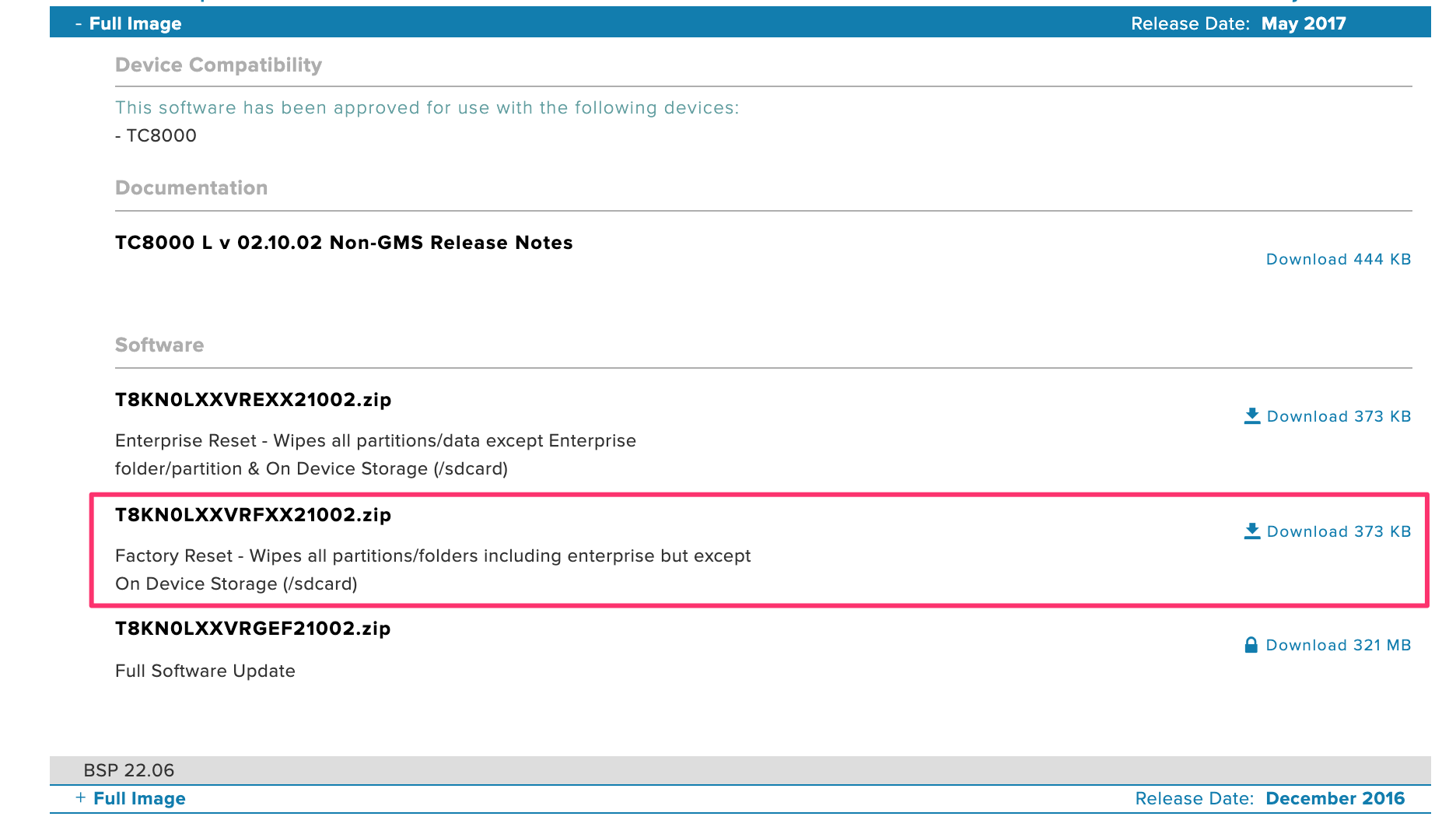MobiControl device agent and some other MDM/EMM related files are often not wiped even after a normal factory reset on Zebra dervices. The reason is probably due to the fact that such files are stored in a secured enterprise partition different from the normal partition for other apps and data.
So, what are the possible procedures to remotely wipe everything on a Zebra device? If MX commands in .xml file are needed, can anyone provide example? Is that any other approach (e.g. using Zebra MX utility software) if the device is on hand (can thus can get connected via a USB cable)?