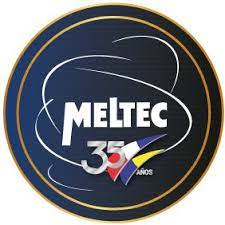Hello,
We're planning to sell about 20 used devices. I need to factory reset them and also want them to be "gone" from my MobiControl environment completety. I'm trying to avoid the need to reset them via SD Card or ADB.
The Devices are ZEBRA TC51 running Android 6.0.1
I was planning to unenroll all devices in the webconsole first but if I do that I cant send the script for factory reset anymore.
The .zip-File for the Factory Reset is already on the devices.
How would you guys handle such a request?