Hi,
Can anyone tell me how to know/verify the data consumed per month by the MobiControl AE agent (and AE plugin)?
[Version: 14.4.9.1034]
Thank you in advance.
BR

Hi,
Can anyone tell me how to know/verify the data consumed per month by the MobiControl AE agent (and AE plugin)?
[Version: 14.4.9.1034]
Thank you in advance.
BR


Hello Yaan
Greetings
Thanks for requesting an Answer From Soti!!
For checking data usage for Mobicontrol application , kindly try to test on one device as following.
1. Make sure your device has data usage access permission enabled for Mobicontrol which you usually can be provided during enrollment on Mobicontrol 15 series onwards
https://www.soti.net/mc/help/v15.1/en/console/reference/dialogs/rules/adddevice/androidplus/adddevice_permissions_androidplus.html
But you can also check manually by going to Settings -> Apps & notifications -> Special app access -> Usage access. The path may vary from device to device and Enable toggle for Mobicontrol
2. Once , it is done then try to set up Telecom Expense Management(TEM) rule under Android plus tab (inside rule section) and assign to test device with data collection frequency(Starts from Every 30 minutes to daily basis)
3. Once data collection is done , to grab data usage , we can go to Reports >Device reports(group view) >Application data usage report under android plus tab and grab report by mentioning application name(screenshot is attached)
Regards


You can also see this broken down on the device itself for a particular date range.
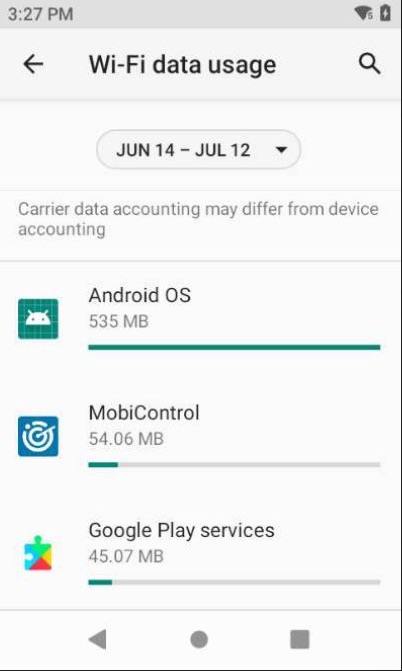

Hi, thank you for your answer! I missed/forgot the TEM rule and I was searching into DC rules..

Hi Matt, thanks for your reply! I wanted something transparent to the end user, but yeah this is also a solution!