I'm still learning the ropes after our former MobiControl admin retired, so apologies if this is a simple question.
We use a Custom Attribute to list out the different "usage types" in our inventory, and need to add an additional value to the list. I'd have expected to be able to do so via the Global Settings pane, but I'm unable to do so, as it says the field is already in use. I'm not modifying any of the existing entries, just adding a new one.
It seems like it'd be pretty limiting if one couldn't adjust the values at all after it's been set and in the field, so I feel like I'm missing something.
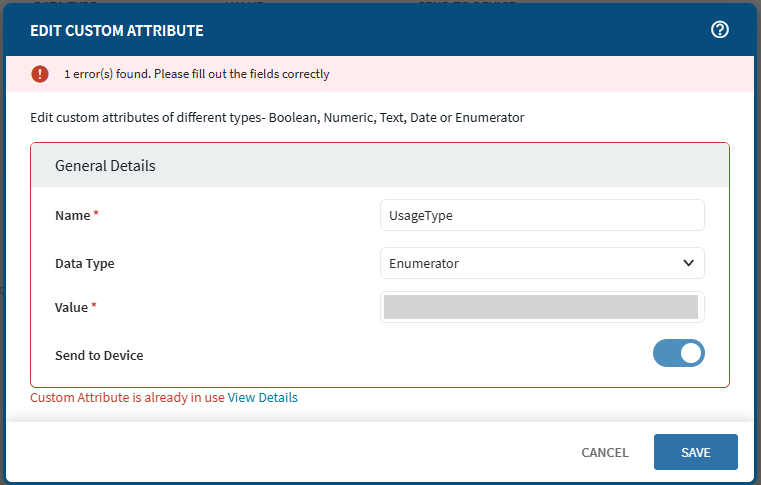






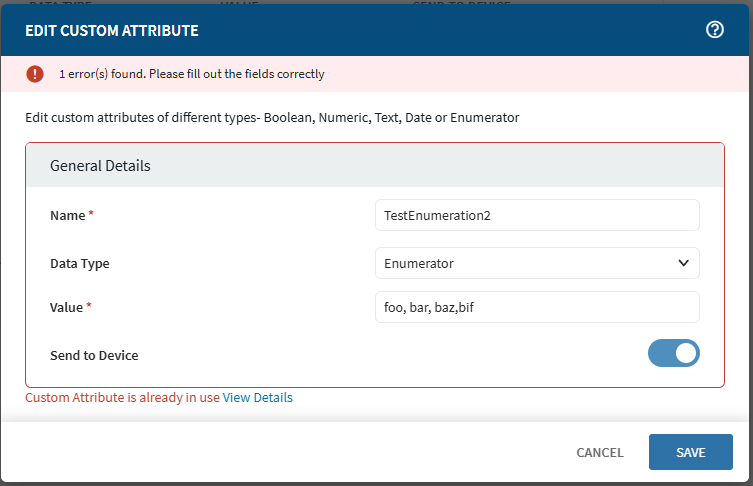
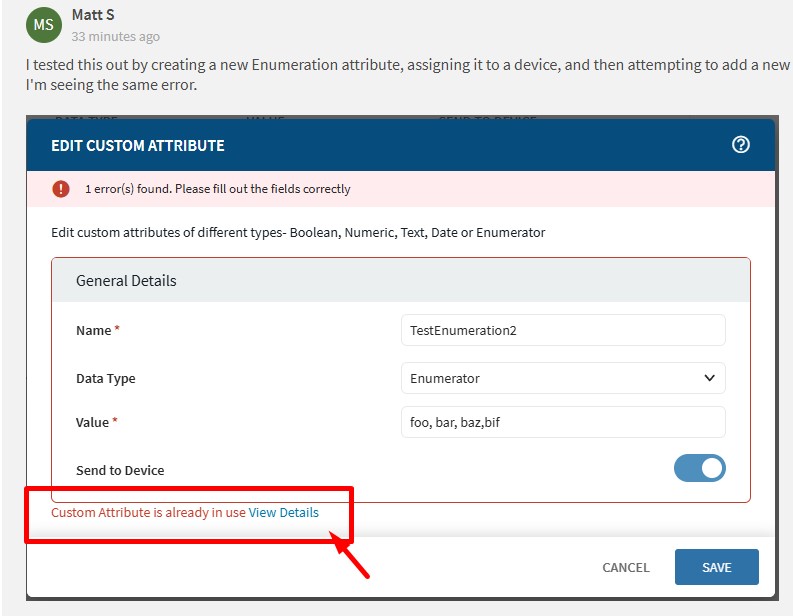
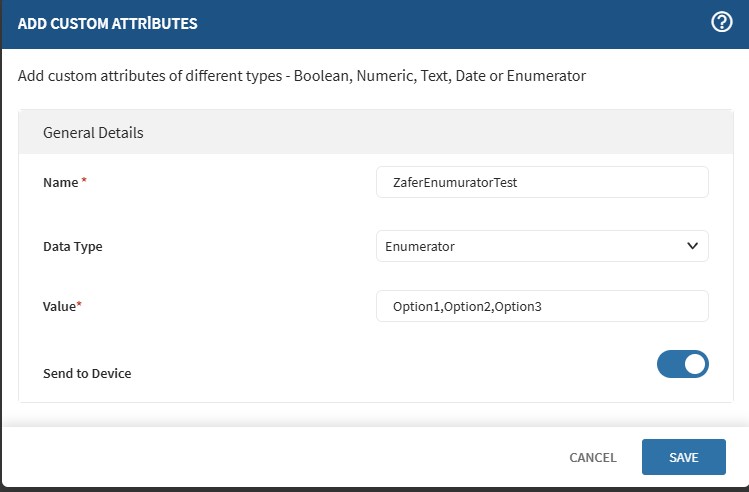
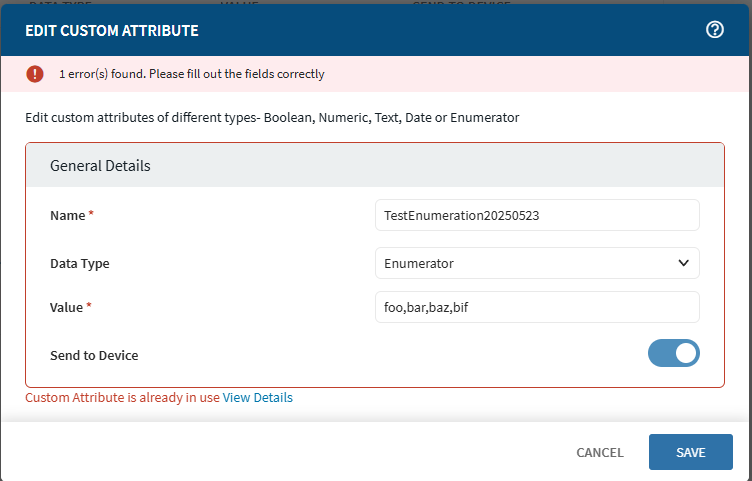
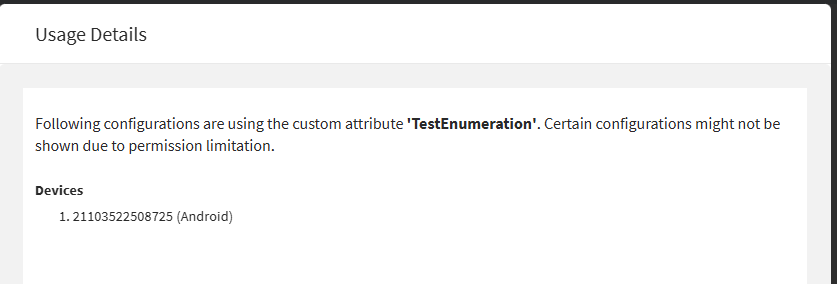
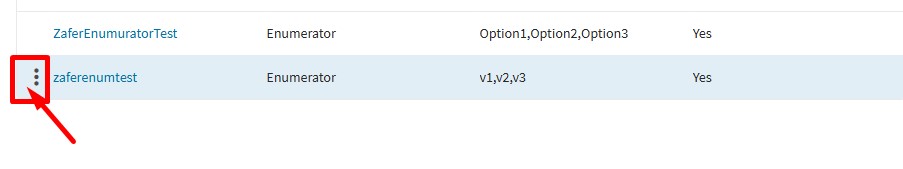
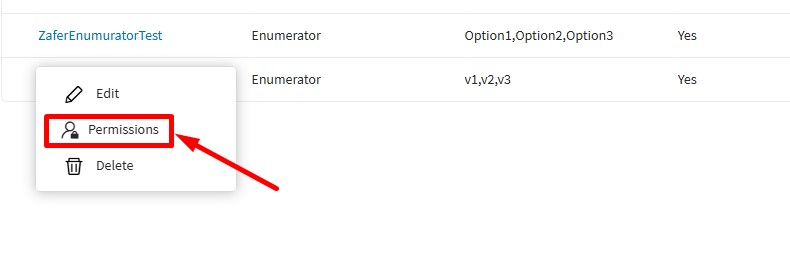
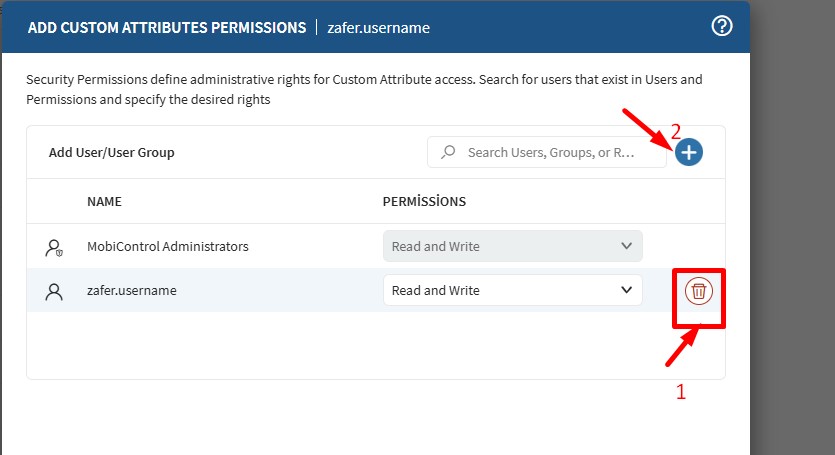
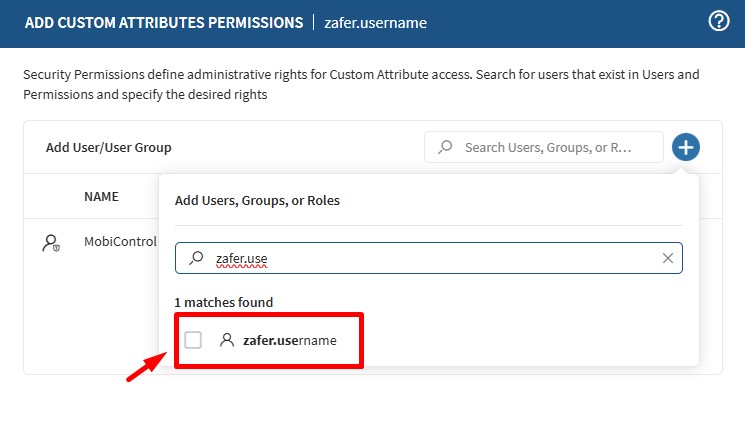
.jfif)