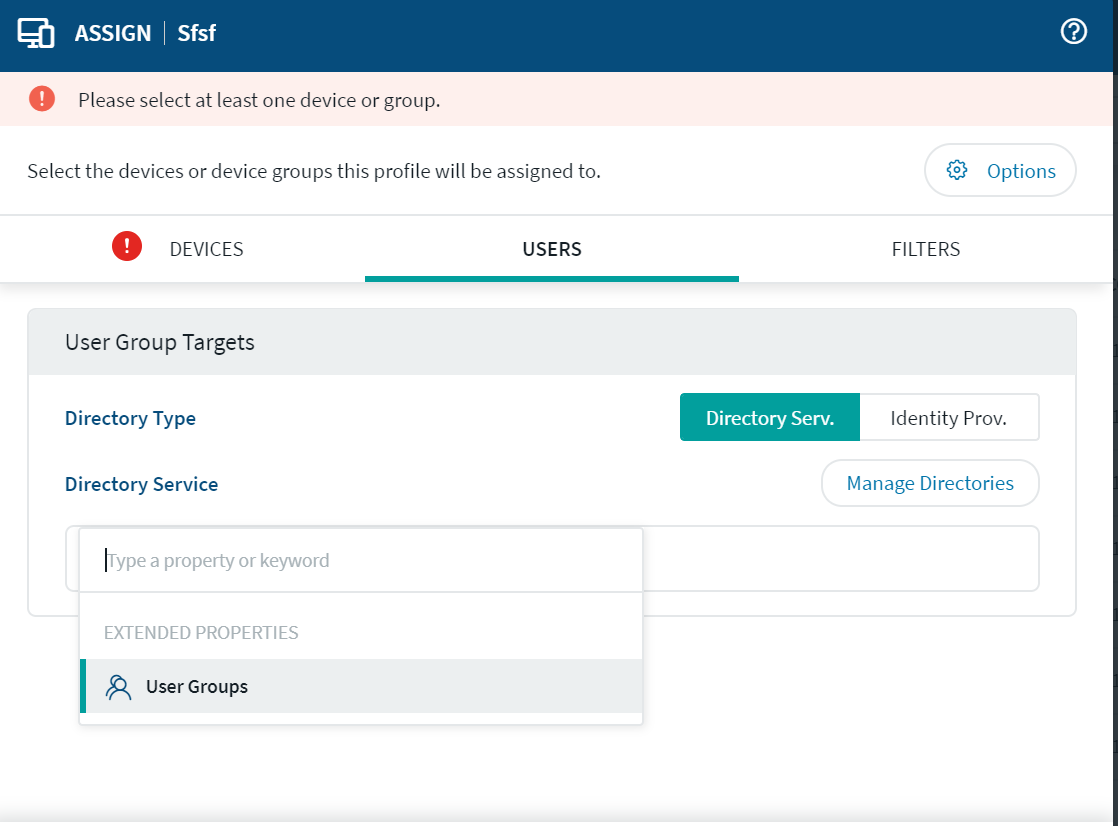Hi
Is there a way I can send unique files to individual users? These files have the users name in them so cannot be a blanket Content Library or File sync rule.
I don't want to have to (nor do I even know if the cloud server will allow) create 1800 library policies or file sync rules.
Looking at the art of the possible.
Devices are Samsung XCovers on Android 7 to 9
If it helps I'm on a cloud instance running 14.4.9
Thanks
Eddie