I want to underrstand how we can assign an ip range to the devices that i connect to my soti server.
We use honeywell android devices in android plus mode.

No Matches Found!
Try with a different search term
I want to underrstand how we can assign an ip range to the devices that i connect to my soti server.
We use honeywell android devices in android plus mode.


The usual approach is to have your access-point(s) configured such that DHCP is used to assign a desired IP address to a devices based on its MAC address. You can then use MobiControl device-relocation rule to relocate (and hence reconfigure) the device (e.e. running some scripts or deploying different profiles/rules/advanced-configuration) based on the assigned IP address.
Why the other way round?
I understood that in SOTI there is no way to define an ip range for all the devices that will get connected to SOTI. As you suggested we will configure our network for this. Thanks Raymond.


Hi Vikas,
I think assigning IP to device is possible with MobiControl for Windows CE/Mobile devices through MS-Windows registry. In general, this is not doable on Android platform. However, I cannot rule out some Android devices, especially those rugged devices primarily designed for work-related use-cases, have customized firmware/utility-app that allow such configuration.
In addition, for devices supporting Android-Enterprise platform, you can keep an eye on the latest OEM specific utility app that supports the OEMConfig standard. If a device vendor decides to support the function that you want, they may allow such configuration via any MDM/EMM software availalble on the market via this OEMConfig compliant utility app.


Apparently, Honeywell latest OEMConfig utility app seems to support static IP setting with the Ethernet hardware (see screenshot below)
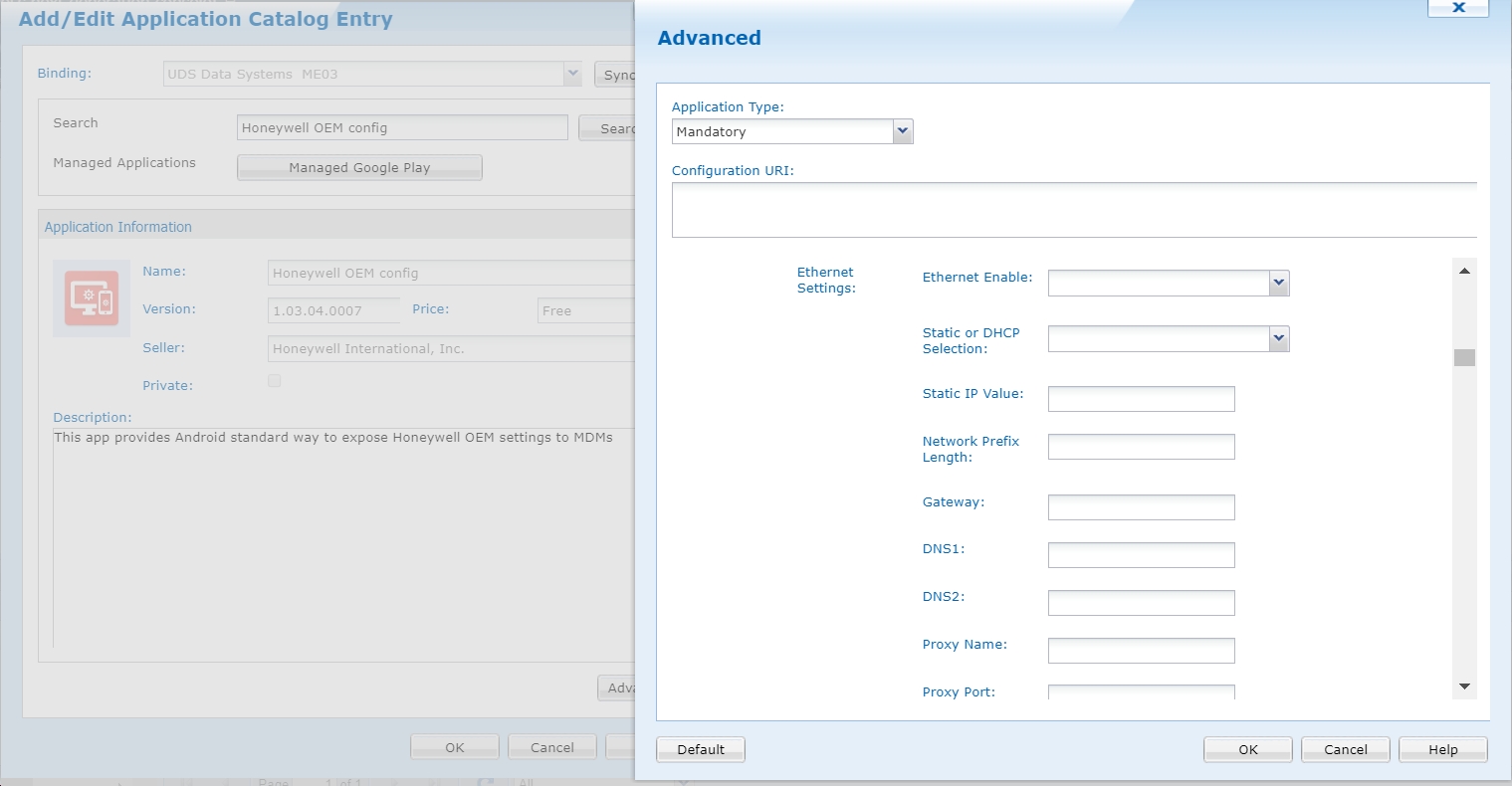
I don't know if this option is supported for your Honeywell device model, whether you need static IP mapping also for Wifi, or whether this Ethernet setting has any impact on IP for Wifi or other connections. You have to check it out youself. Good luck.


How could you practically assign Static IPs using that method though? Would you need to assign an OEMConfig Application Catalog rule to devices individually?


I don't have any Honeywell device to test out, and I haven't read any Honeywell documentation on their OEMConfig app that might have details about how to configure supported parameters.
My educated guess is that to set a unique static IP address for a device, one separate rule hss to be used for each device, unless some kind of smart macro mechanism (e.g. the last octet can be defined based on a custom attibute value or some part of the device name in MobiControl) is supported.