Hi,
is there any possibility to automatically adjust the background picture to the correct size of the device or the correct zoom factor the user is using? Most of the users are using with a "smaller zoom" than the standard display is showing.
See the following picture as an example. The third picture (right) shows the problem. Is there any way to adjust this automatically?
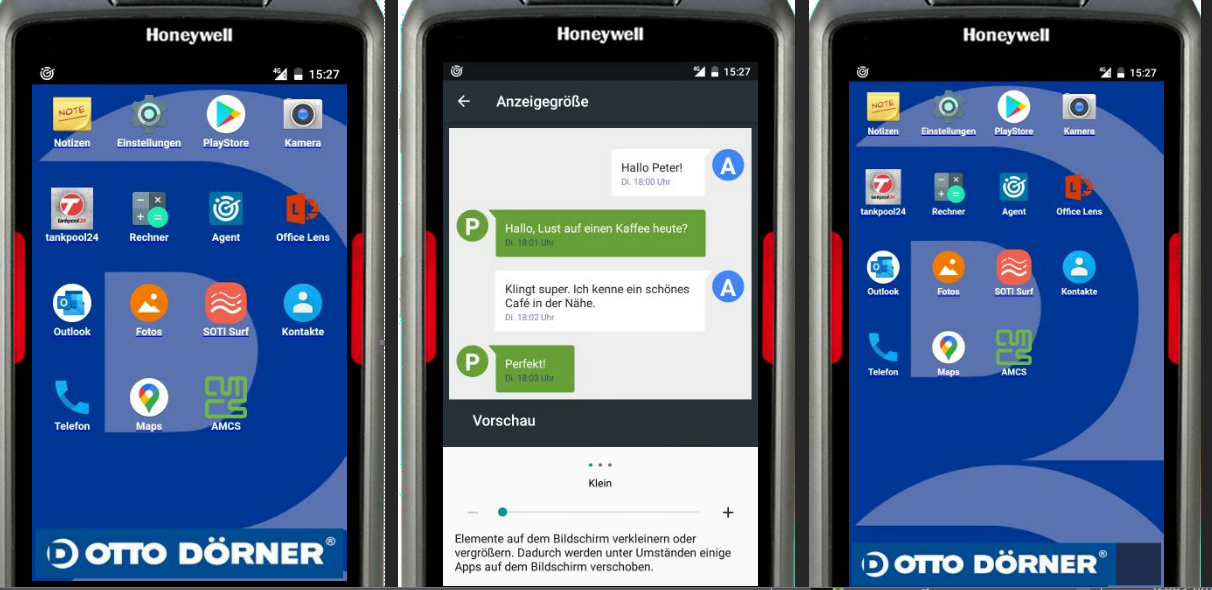
Lockdown Script is as follows
<!DOCTYPE html PUBLIC "-//W3C//DTD XHTML 1.0 Transitional//EN" "http://www.w3.org/TR/xhtml1/DTD/xhtml1-transitional.dtd">
<html xmlns="http://www.w3.org/1999/xhtml">
<head>
<meta http-equiv="Content-Type" content="text/html; charset=utf-8" />
<title>Android/Desktop Lockdown</title>
<style type="text/css">
<img src="<MCImg_Honeywell_Hintergrund.jpg>" />
<img src="<MCImg_Footer.jpg>" />
html, body { height: 99.3%; }
body {
margin: 4px 4px 0px 4px;
background-image: url("<MCImg_Honeywell_Hintergrund.jpg>");
backround-position: center;
backround-size: auto 100% !important;
}
#wrapper {
min-height: 100%;
height: auto !important;
height: 100%;
margin: 0 auto -4em;
}
<!--
#Header {
background: url('<MCImg_BkgHeaderRepeat.png>') repeat-x;
height: 65px;
width: 355px;
}
#Header .lockicon {
background: url('<MCImg_HeaderLock.png>') no-repeat;
width: 69px;
height: 65px;
float: left;
position: absolute;
}
#Header .Title {
font: bold 30px arial,sans-serif;
text-align: center;
line-height: 65px;
color: #fff;
margin-left: 69px;
display:block;
}
-->
#Main {
text-align:center;
margin: 4px 0 100px;
}
#Main .row {
display:table;
white-space:nowrap;
margin: 0px auto;
}
#Main .row ul {
list-style: none;
margin:0;
padding:0;
display: table-row;
white-space:nowrap;
}
#Main .row ul br {clear: both;}
#Main .row ul li {
width: 80px;
height: 100px;
padding: 2px;
/* border: 2px #666666 solid; */
margin: 2px 4px 2px 0px;
vertical-align: middle;
text-align: center;
position: relative;
display:table-cell;
float:left
}
#Main .row ul li img {
border: 0;
width: 48px;
height: 48px;
padding: 2px;
}
#Main .row ul li .txt {
color: #FFFFFF;
font: bold 12px arial,sans-serif;
}
#Footer {
font: bold 30px arial,sans-serif;
color: #fff;
position:fixed;
bottom:0;
margin:0;
padding:0;
width:100%;
height: 57px;
}
/* IE7+ fix */
html > body #Footer {
margin:0 0 0 -4px;
padding:0 4px;
}
#Footer .FooterContainer {
margin:0;
display:block;
overflow:hidden;
height: 57px;
line-height: 57px;
background: url('<MCImg_BkgFooterRepeat.jpg>') repeat-x;
}
/* IE7+ fix */
html > body #Footer .FooterContainer {
margin:0 8px 0 0;
}
#Footer .FooterContainer .FooterBg {
background: url('<MCImg_Footer.jpg>') no-repeat;
width: 426px;
height: 57px;
float: none;
}
#Footer, .push {
height: 2em;
height: 57px \0/;
}
</style>
<!--[if lt IE 8]>
<style type="text/css">
#Main .row ul {display:inline-block;}
#Main .row ul{display:inline; }
#Main .row ul li{display:inline-block}
#Main .row ul li{ display:inline;}
#Main .row ul a{ display:inline-block;}
#Main{text-align:center}
</style>
<![endif]-->
</head>
<body>
<div id="wrapper">
<!--
<div id="Header">
<div class="lockicon"></div>
<span class="Title">OTTO DÖRNER</span>
</div>
-->
<div id="Main">
<div class="row">
<ul>
<!-- To display the image for the item rather than use the EXE icon use this line instead
<li><A href ="<MCLink0>"><img src="<MCDispImg0>" /><div class="txt"><MCDISP0></div></a></li>-->
<li><A href ="<MCLink0>"><img src="<MCExeIcon0>" onerror="this.style.display='none'" /><div class="txt"><MCDISP0></div></a></li>
<li><A href ="<MCLink1>"><img src="<MCExeIcon1>" onerror="this.style.display='none'" /><div class="txt"><MCDISP1></div></a></li>
<li><A href ="<MCLink2>"><img src="<MCExeIcon2>" onerror="this.style.display='none'" /><div class="txt"><MCDISP2></div></a></li>
<li><A href ="<MCLink3>"><img src="<MCExeIcon3>" onerror="this.style.display='none'" /><div class="txt"><MCDISP3></div></a></li>
<li><A href ="<MCLink4>"><img src="<MCExeIcon4>" onerror="this.style.display='none'" /><div class="txt"><MCDISP4></div></a></li>
<li><A href ="<MCLink5>"><img src="<MCExeIcon5>" onerror="this.style.display='none'" /><div class="txt"><MCDISP5></div></a></li>
<li><A href ="<MCLink6>"><img src="<MCExeIcon6>" onerror="this.style.display='none'" /><div class="txt"><MCDISP6></div></a></li>
<li><A href ="<MCLink7>"><img src="<MCExeIcon7>" onerror="this.style.display='none'" /><div class="txt"><MCDISP7></div></a></li>
<li><A href ="<MCLink8>"><img src="<MCExeIcon8>" onerror="this.style.display='none'" /><div class="txt"><MCDISP8></div></a></li>
<li><A href ="<MCLink9>"><img src="<MCExeIcon9>" onerror="this.style.display='none'" /><div class="txt"><MCDISP9></div></a></li>
<li><A href ="<MCLink10>"><img src="<MCExeIcon10>" onerror="this.style.display='none'" /><div class="txt"><MCDISP10></div></a></li>
<li><A href ="<MCLink11>"><img src="<MCExeIcon11>" onerror="this.style.display='none'" /><div class="txt"><MCDISP11></div></a></li>
<li><A href ="<MCLink12>"><img src="<MCExeIcon12>" onerror="this.style.display='none'" /><div class="txt"><MCDISP12></div></a></li>
<li><A href ="<MCLink13>"><img src="<MCExeIcon13>" onerror="this.style.display='none'" /><div class="txt"><MCDISP13></div></a></li>
<li><A href ="<MCLink14>"><img src="<MCExeIcon14>" onerror="this.style.display='none'" /><div class="txt"><MCDISP14></div></a></li>
</ul>
</div>
</div>
<div class="push"></div>
</div>
<div id="Footer">
<div class="FooterContainer">
<div class="FooterBg"></div>
</div>
</div>
</body>
</html>
Thanks very much for your help and ideas.
Greetings




