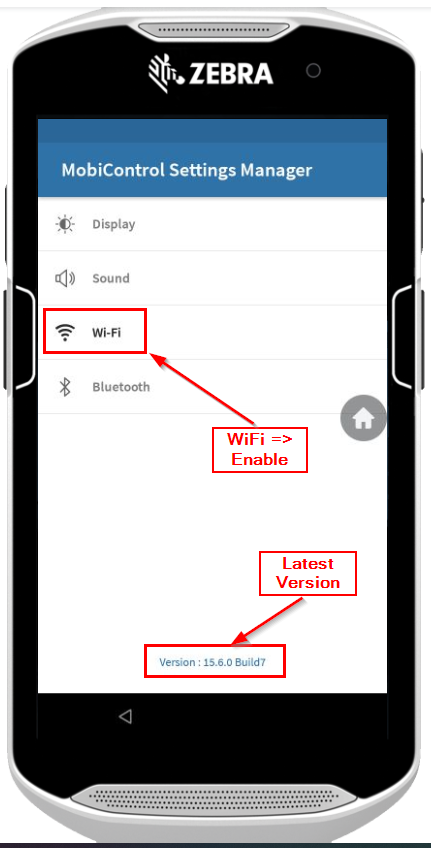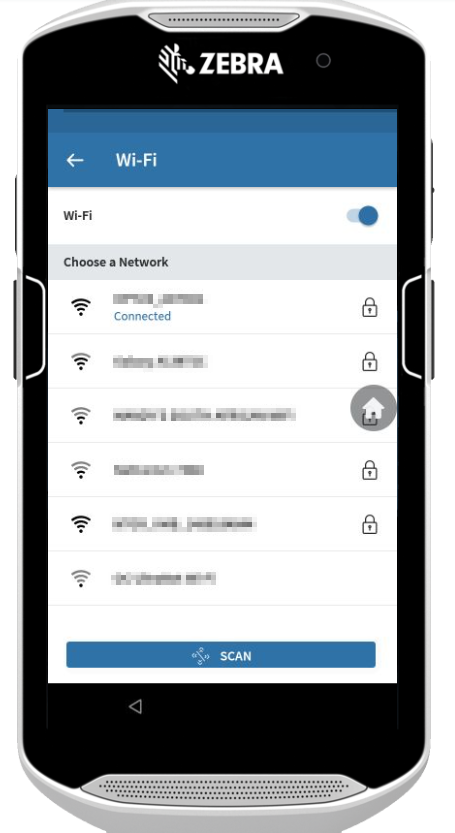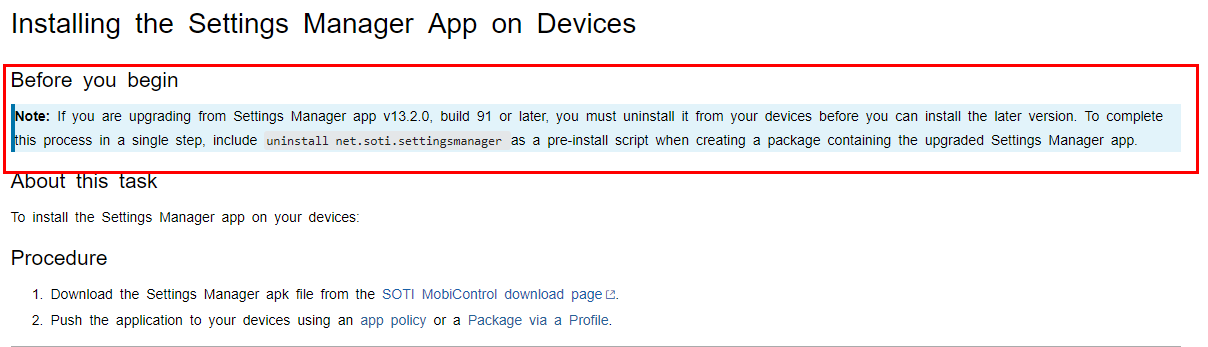Hello,
I have an OU with an Android v11 tablet in there. I've recently installed settings manager but I'm unable to find any networks when scanning for them. The scan button will run and rotate as if functioning (with "stop" replacing the word if I need to cancel the search), then just revert back to the "scan" option again.
Incidentally, when I go into the administrator mode I can go to the regular tablet settings or notifications bar and said networks are visible and available to join, so there may be something upstream in terms of profile or package configuration I'm thinking?
Feature Control settings:
Allowed Wi-Fi management
Wi-Fi - Allow user to configure
Settings Manager:
Wifi Enable and Scan permitted