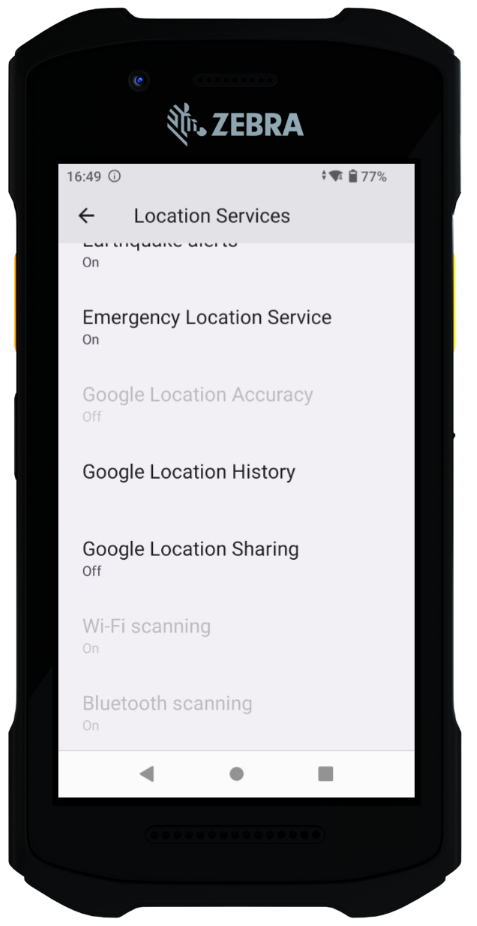Hi all,
Using MobiControl 2024.0.1 and a Zebra TC26 with Android 13 with agent version 2024.1.2.1105,
I am trying to remove an WLAN network with Javascript, like the following example.
The reason for this removal is that this is the staging network, and the device should not stick to it...
var accessPoint = mobicontrol.wifi.listAccessPoints().find(ap => ap.ssid == "My_SSID");
mobicontrol.wifi.uninstall(accessPoint);
mobicontrol.log.info("My_SSID is removed.");
This does not work, the MobiControl log shows:
Custom log (WifiError: Location services are off. (UserScript#1))
My questions are:
- What is the relationship between removing a WLAN network and Location Services?
- The script works if I manually go on the device to Settings -> Location -> Advanced and enable 'Google location accuracy'. Can this setting be enabled with SOTI MobiControl, so the removal of a WLAN network will be successfull?
Thanks,
Henk