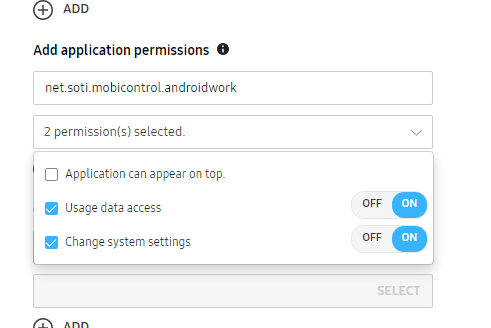With the SOTI Apps permissions checked in the add device rule is there a way on Android 10 devices to send a script to auto accept those permissions? I'm enrolling Samsung SM-T307U devices and I am curious if there is any new development on this? Below is a reference to recent thread I read about this same topic for more context.
https://discussions.soti.net/thread/permissions-2/