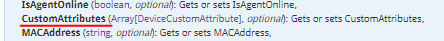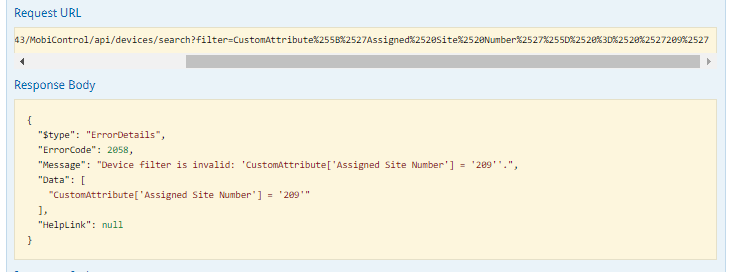I am trying to search for devices using the REST API. Searching for things like DeviceId, MACAddress, and Model are pretty straight forward. Howerver I don't understand how to search for CustomAttributes.
The API Reference shows:
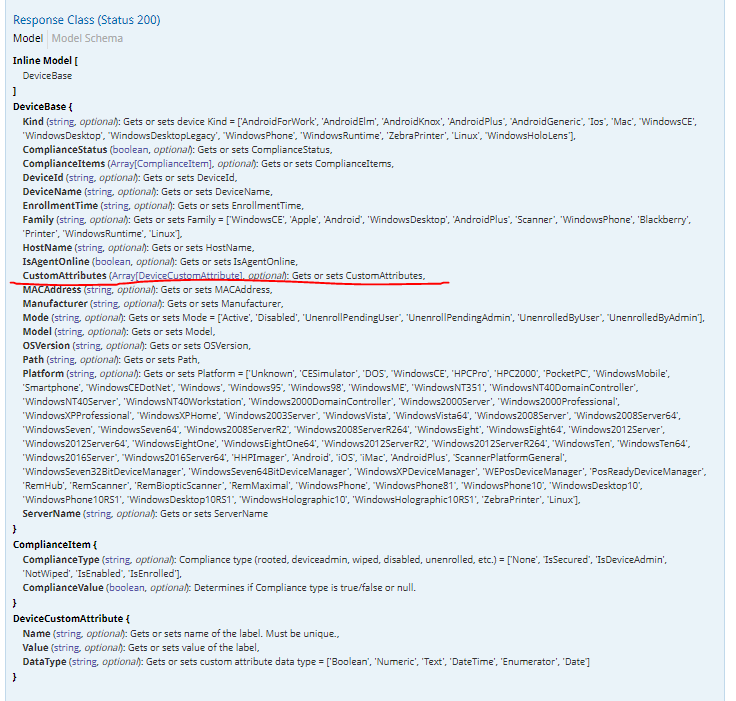
The custom attribute I want to search for looks like this:
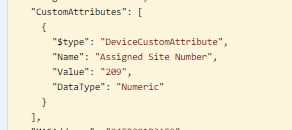
I was thinking it should look like this, but it doesn't work:
CustomAttributes=[{'Name'}:{'Assigned Site Number'},{'Value'}:{'209'}]
Does Any have an example of what my filter parameter should look like?