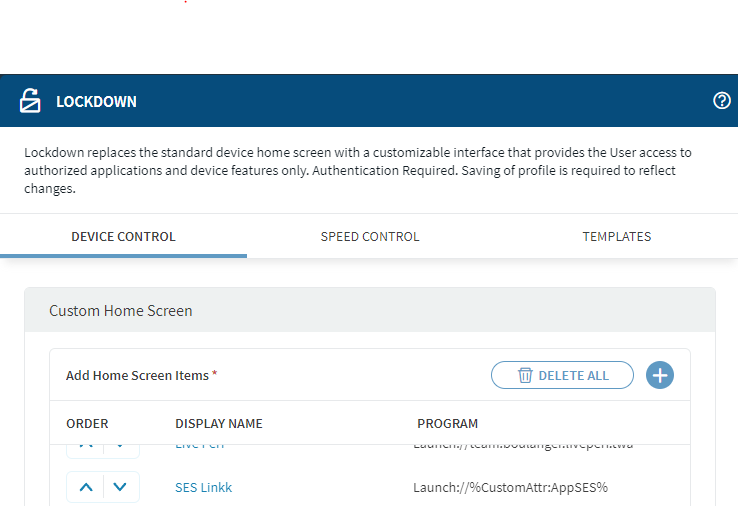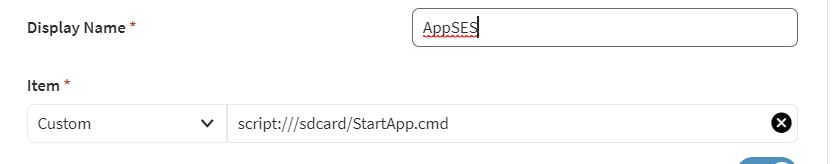Hello
I am trying to use a custom attribute in a lockdown configuration
To launch a custom application according to the custom Attribute in which i configure a different application package.
Here is my lockdown configuration using Launch://%CustomAttr:Appname% :
Custom Attribute is defined and is sent to the device.
But when I change the Custom Attribute, the lockdown is not updated. It stays configured with the Custom Attribute distributed the first time.
Thank you for your help