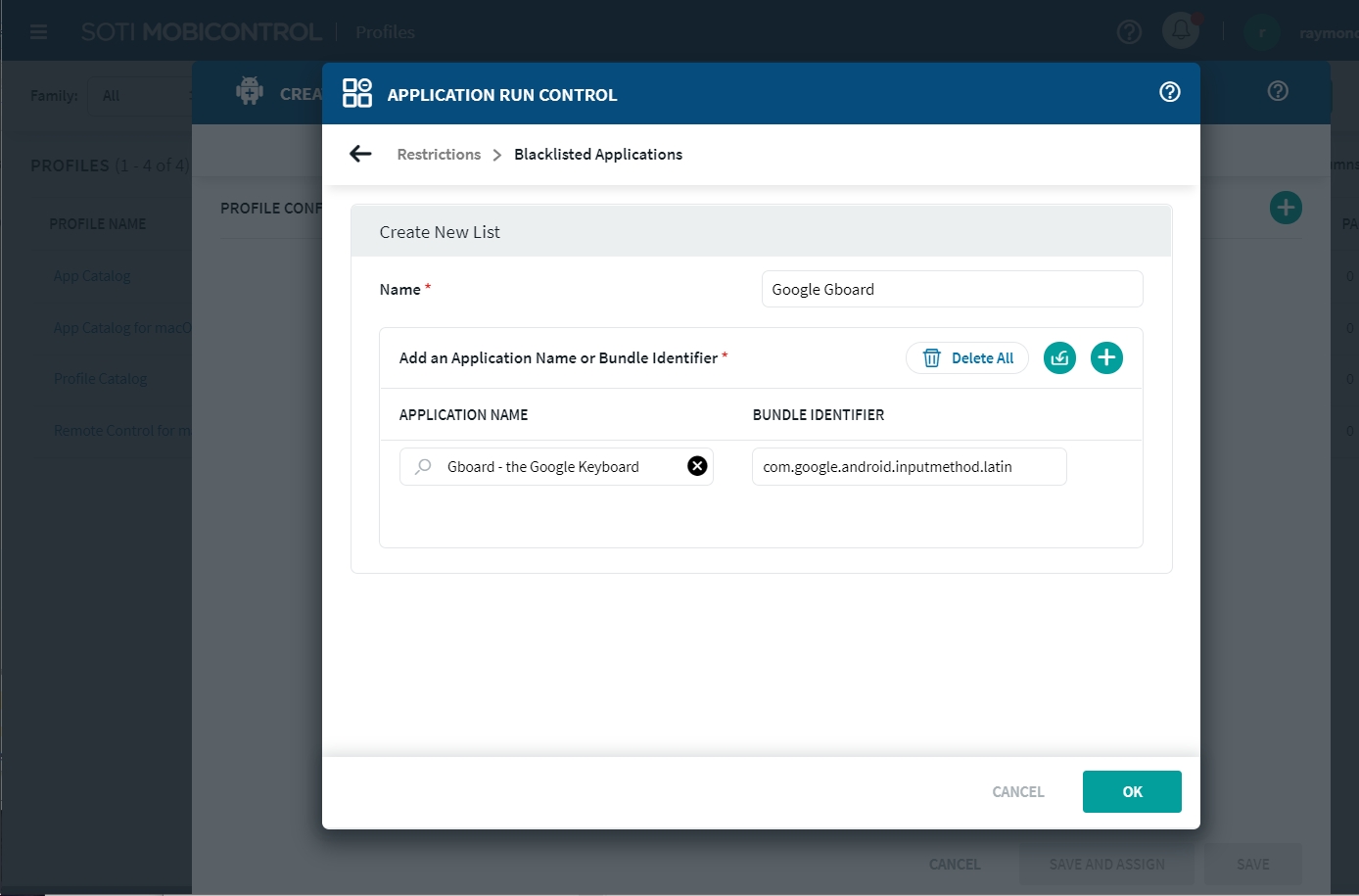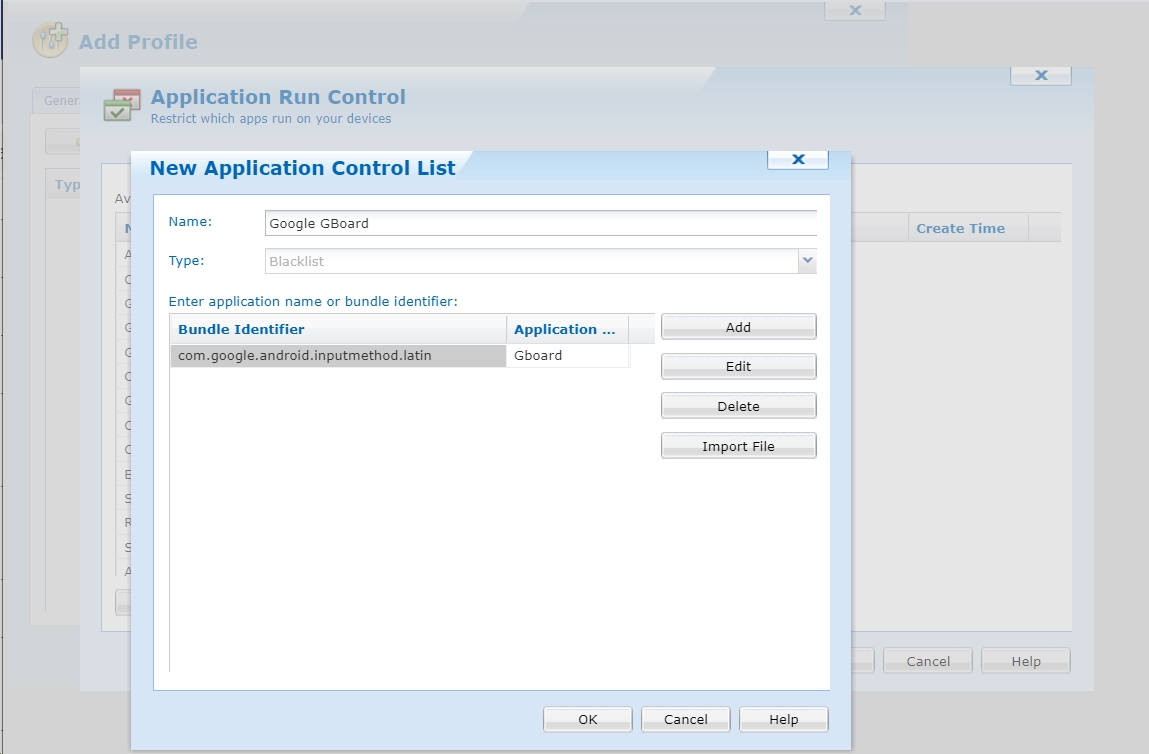We are currently using Zebra MC93 in Lockdown Mode with Zebra Enterprisebrowser.
As the Zebra MC93 have a Hardware Keyboard we don't need the onscreen Keyboard and would like to disable it.
The integrated Gboard has the option to disable but this doesn't stay disabled after a Reboot or Battery change.
Is there any way to disable it from SOTI side?
I already tried this script i found in a different Forum-Post but it didn't help...
writesecuresetting -sec show_ime_with_hard_keyboard 0

No Matches Found!
Try with a different search term