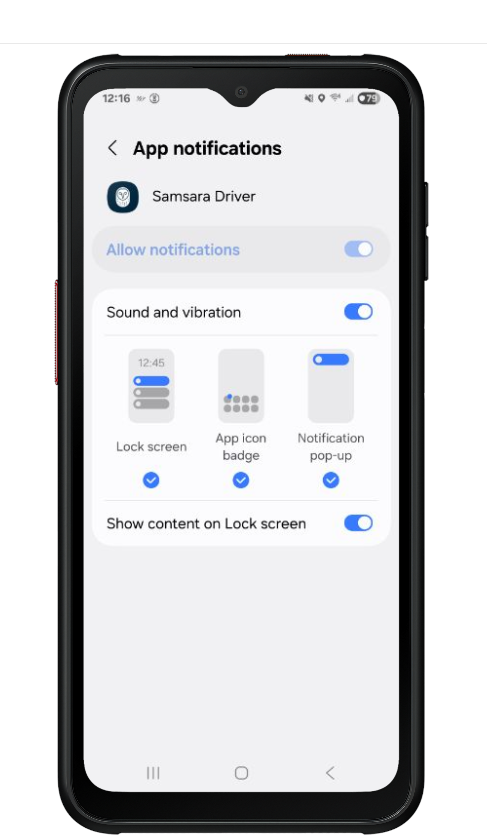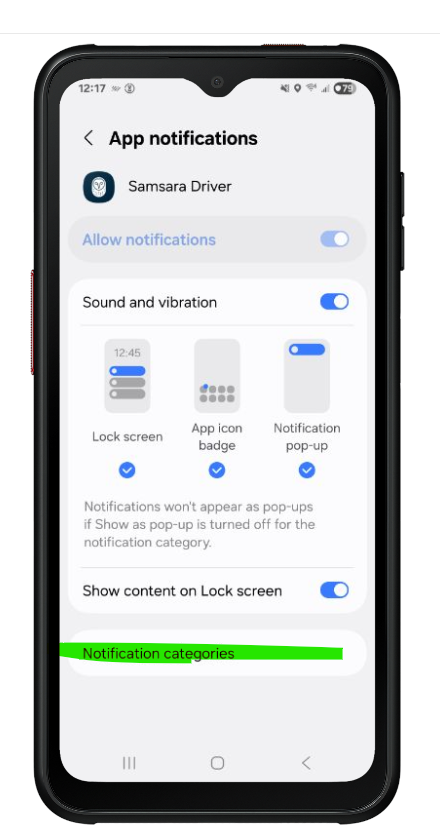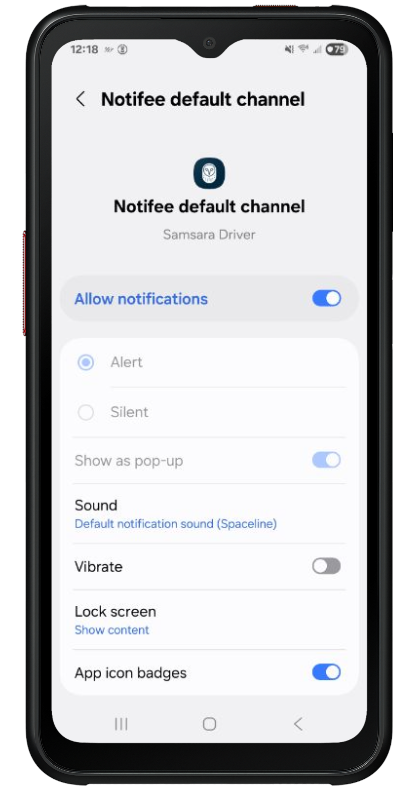We've updated our Samsara app and now the location access and scanning for BT devices notifications are popping up and taking over the whole screen every 5-10 mins. Any ideas on how to get rid of this?
We don't want to block all the notifications for this app because we still need to see there are new messages from dispatch. But I also see it's not showing up for all of the devices. several of them but not all of them are showing these notifications. Samsung Galaxy XCover 6 pro OS14
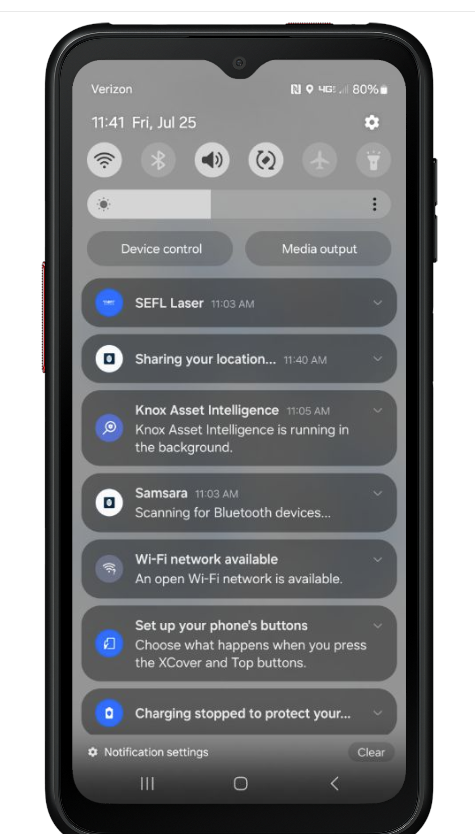





.jpg)