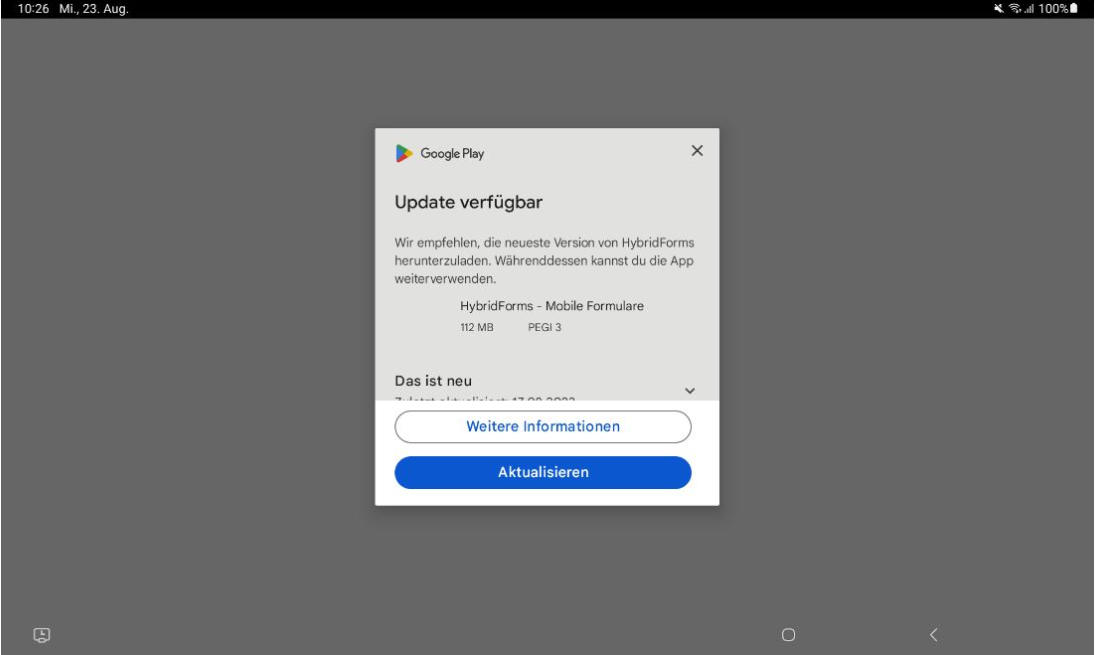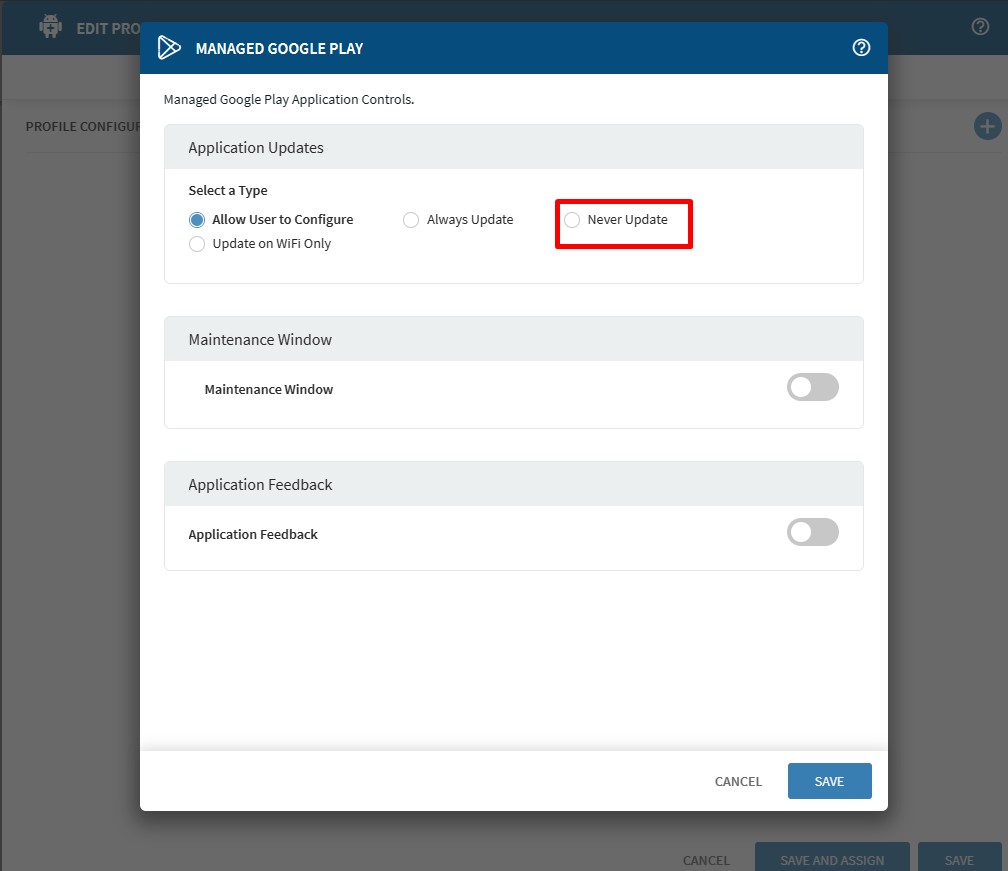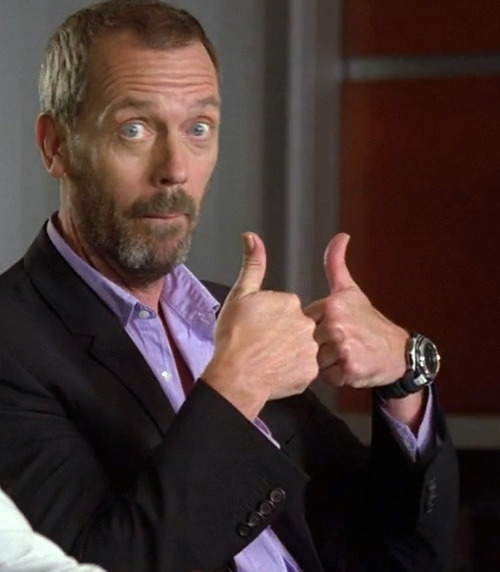Good day, I have the following problem. We have tablets that are in lockdown mode. The Hybridforms app is installed on them. When there are updates for this app, it displays an update message upon start-up, even when also the device is in lockdown mode. This allows users to update the app on their own. Is there a way to block this message?
Device: Samsung Galaxy Tab S6 Lite 2022, Android 13
Thank you!
Best regards
Ömercan