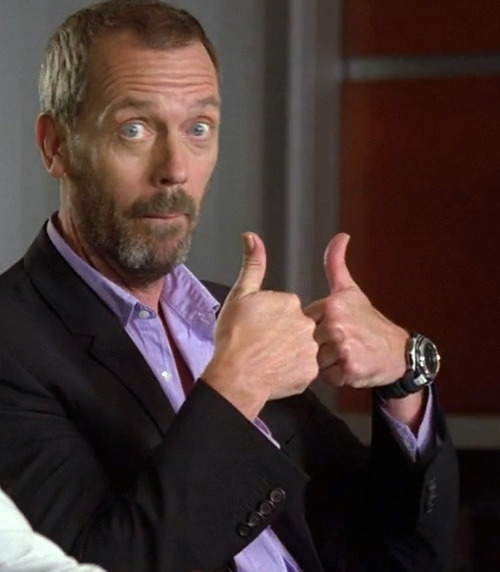Hi Team,
First time poster here, although I've been floating around the forums benefiting from the shared wisdom posted here for the last few months. I've run into a dead end with this particular issue, and i'm hoping i can get some advice on how to proceed.
We've run into an issue recently that seems to only affect Android 9 devices on the Android Enterprise configuration.
The lock screen (when you first unlock the phone before swiping to unlock, or entering a PIN etc) doesn't seem to display notifications of any kind We've noticed that when the device is in lockdown mode, we can't see any notifications at all on the lock screen, in fact in order to see the notifications, we need to enter administrator mode, or send the "lockdown off" script via MobiControl.
Some of our sites rely on system-generated messages sent to mobiles to give the staff instructions on where to check, and which routes to take etc.
When i take a look into the settings of the device, i can see that under the lock screen portion, the Notifications button is set to disabled, and is greyed out i.e. cannot be adjusted.
Again, as this only affects Android 9 devices on Android Enterprise, i'm baffled at what i can do to resolve this.
! Some points on our configuration !
#: Lockdown config: Activity Suppression enabled. Disable Status Bar Expansion Enabled. Using Device Control.
#: Feature Control: Redact Notifications is not ticked. Disable all notifications is not ticked. Disable all system UI is ticked, although this didn't seem to have any effect on this problem either way.
#: We use the MobiControl Stage Programmer app with NFC for smartphones, and the QR Code for tablets.
#: Android Plus covers 80% of our fleet, with 20% of Enterprise devices distributed in the last 3 months.
#: I've configured the devices to land in a blank folder with no payloads, and once they are enrolled and ready, i'll manually drag the device into a folder with a profile targeted to said folder, which will push the profile/payloads.
#: We use the J5 Pro (Android 8.1), Galaxy A20 (9.0) and the Galaxy Tab a 2017 (8.1).
If the guard misses a message, this can be a massive compliance issue, so unless the guard keeps their device open on the SMS app, there's a good chance they'll miss it.
Has anyone else run into this issue before? Any assistance of advice provided would be sincerely appreciated.
Thanking you in advance,
Joell