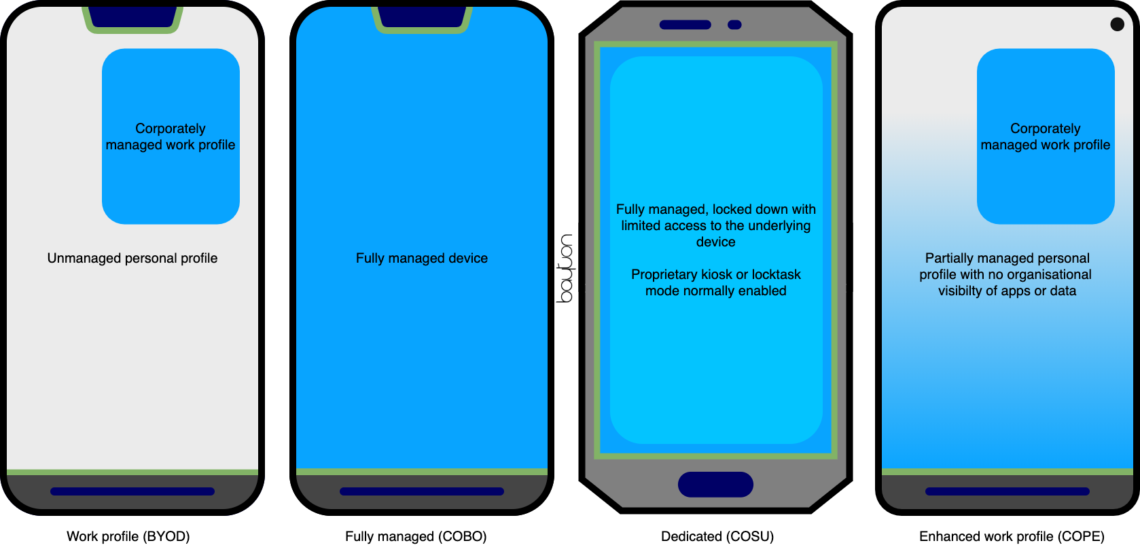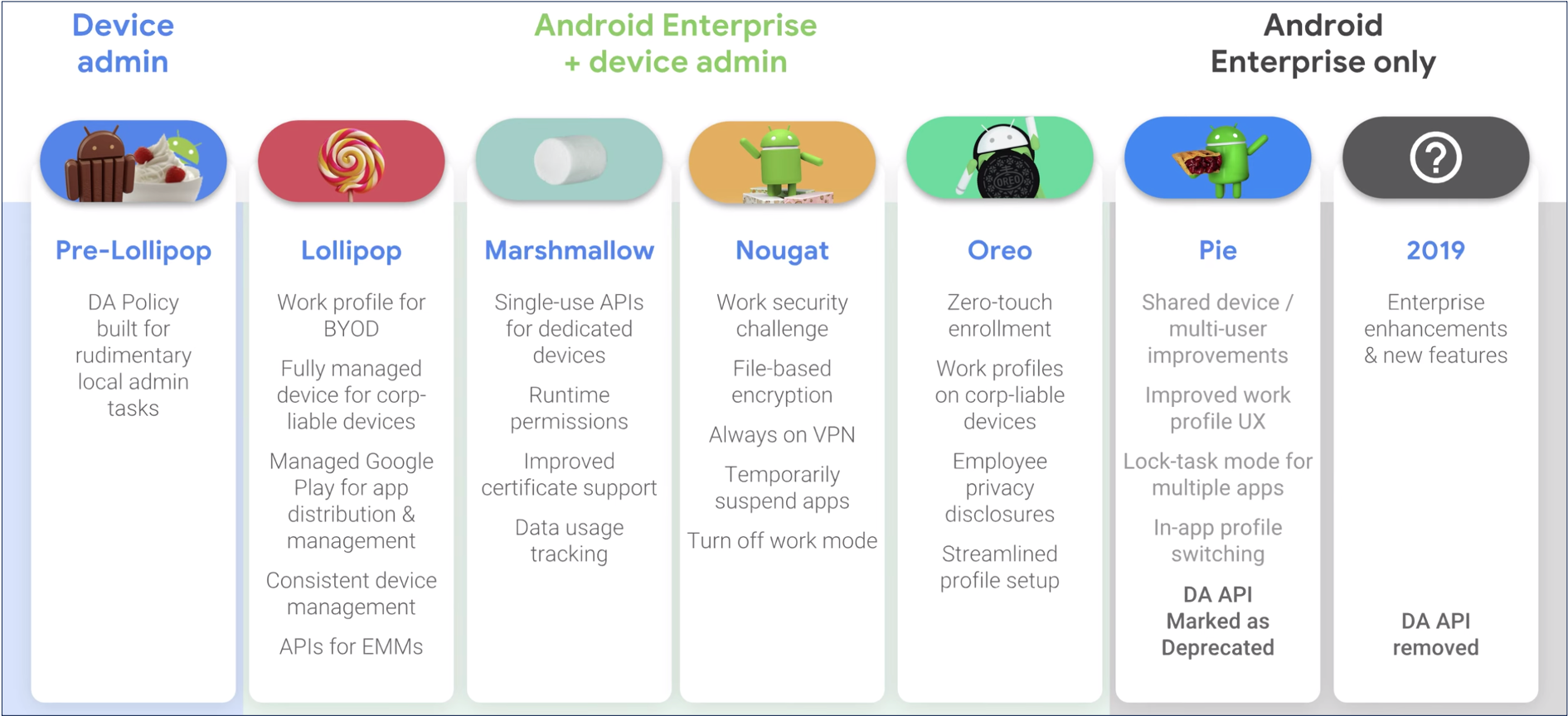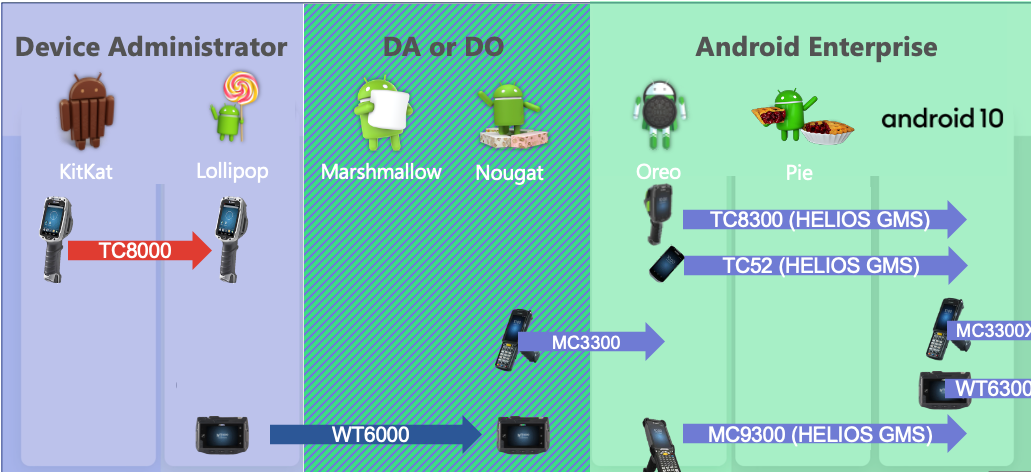Hello everybody,
There is a customer of mine who is hesitant to buy tablet devices to manage these devices with Work Managed of SOTI MobiControl, they do not know specifically which devices will be able to install Work Managed. However, my knowledge of Android Enterprise is still quite new, hopefully someone can help me answer some of the issues I mentioned below.
First, what does the Android Enterprise device really mean? Will non-Android Enterprise devices affect device management with SOTI MobiControl.
Second: How to know which devices are Android Enterprise devices, and not. I was instructed to access the following link: "https://androidenterprisepartners.withgoogle.com/devices/" to check. I don't know if this website is fully up to date and accurate.
I used to misunderstand that the devices with the initial configuration interface when first used (or after factory reset) are Android Enterprise devices, I can assign Profile - Work Managed to those devices (enter code afw # mobicontrol at asked to enter Google account). In contrast, the devices I can assign Profile - Android Plus with are not Android Enterprise devices. I used to think that, but I think I was wrong.
Many Thanks!