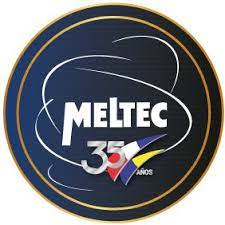Hi dears
We have applied the "Wipe" action to make factory reset in some Samsung A11
The device join in "loop" and the agent status have repeatedly change "connected" and "disconnected" and the device is unusable
And not is posibble uninstall Mobicontrol
Try provide "Admin Mode" in the device for enter in settings and select the "Factory reset" but option has disable, show a gray color.
Try delete inscription and device enter in lock status and the screen show "Please enter Enrollment ID..."
Device: Samsung A11 - Android 11
Version Agent: 15.3.0.1006
Thanks for help