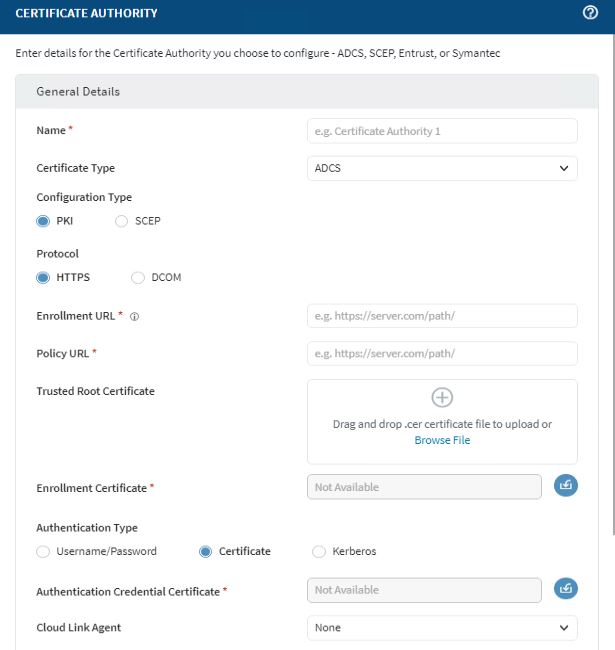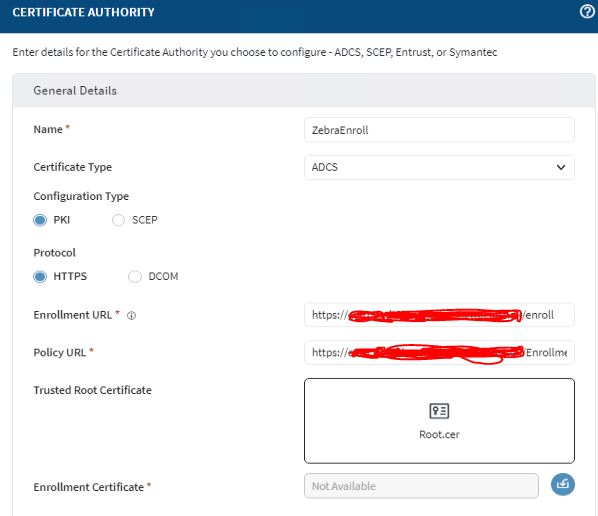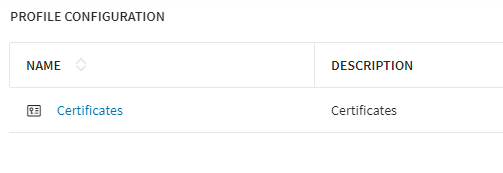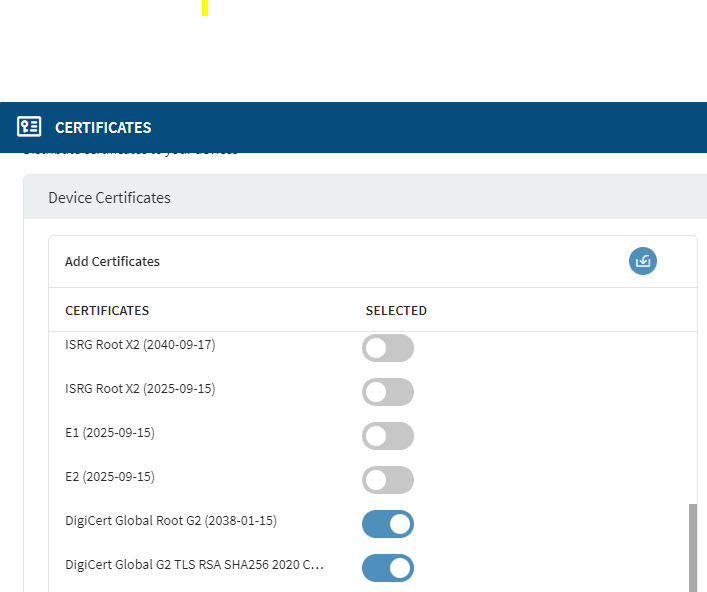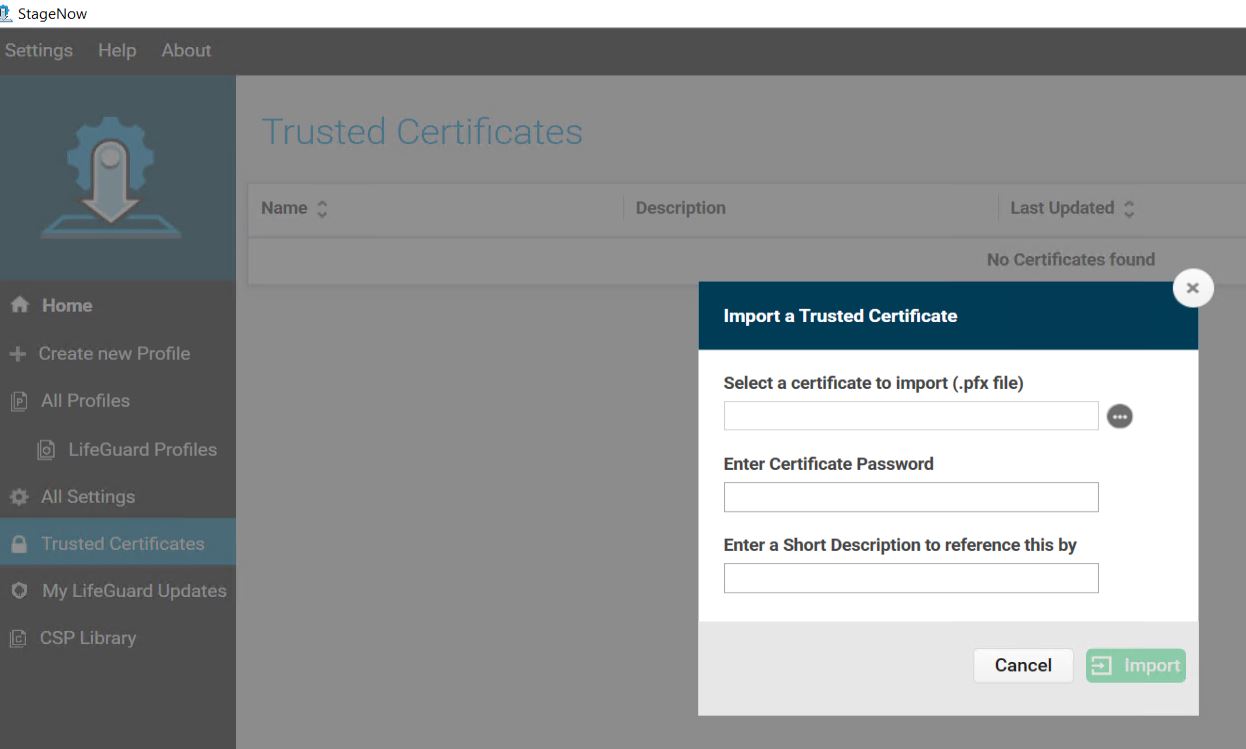Hi community, when we enroll devices to Mobicontrol it prompts Google web browser (not secure website) and we need to press "Advanced" and continue to this address manually. I guess we're missing the certicate in this view. https://xxxxxxxxxx/MobiControl/WebConsole/home/global-settings/CertificateAuthority
Is there any guide that I can follow to have this setup correctly or do I need to create a ticket?
1) Is it the ADCS type I shall use? (we have an on-premis server)
2) I have exported the root.cer from the mobicontrol admin utility, is that correct to import here?
3) How to get the pfx file?