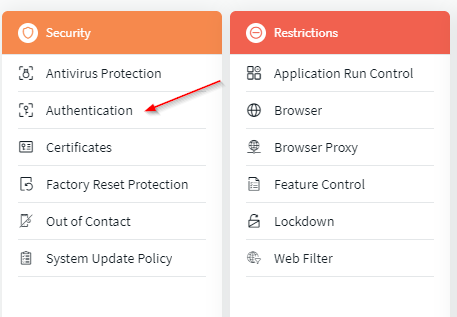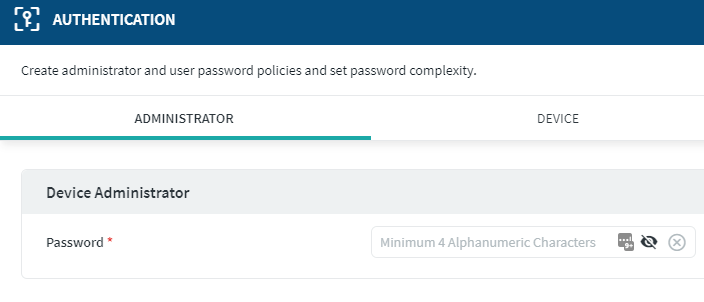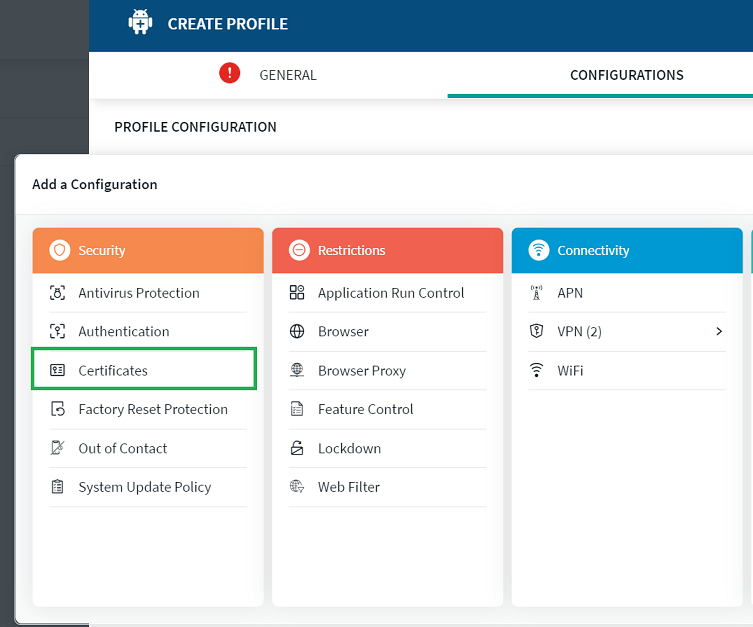Hello All,
im newbie with mobicontrol and i looking for the best way to provide an SSL certificate to our devices.
We use TC51/56/MC33 with Android 8.1 with Enterprise Browser 3.0.0.1
Agent for non-gms 14.3.3.1038 for GMS 14.3.0.1000
Our mobicontrol version is 15.0.1.1181
The idea whas to use an script created with MCStudio and a profile.
The script look like it:
certimport -cert "filepath (path where the file comes from ;Server or Soti?)" -ctype CERT
What is your proposal for import the certificate?
Thank you
Guenniko