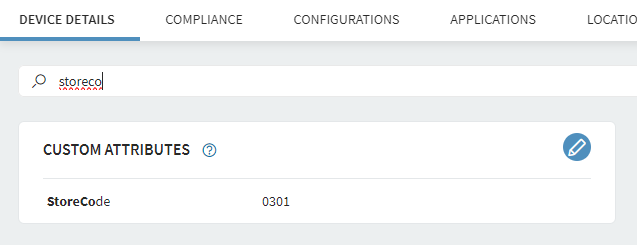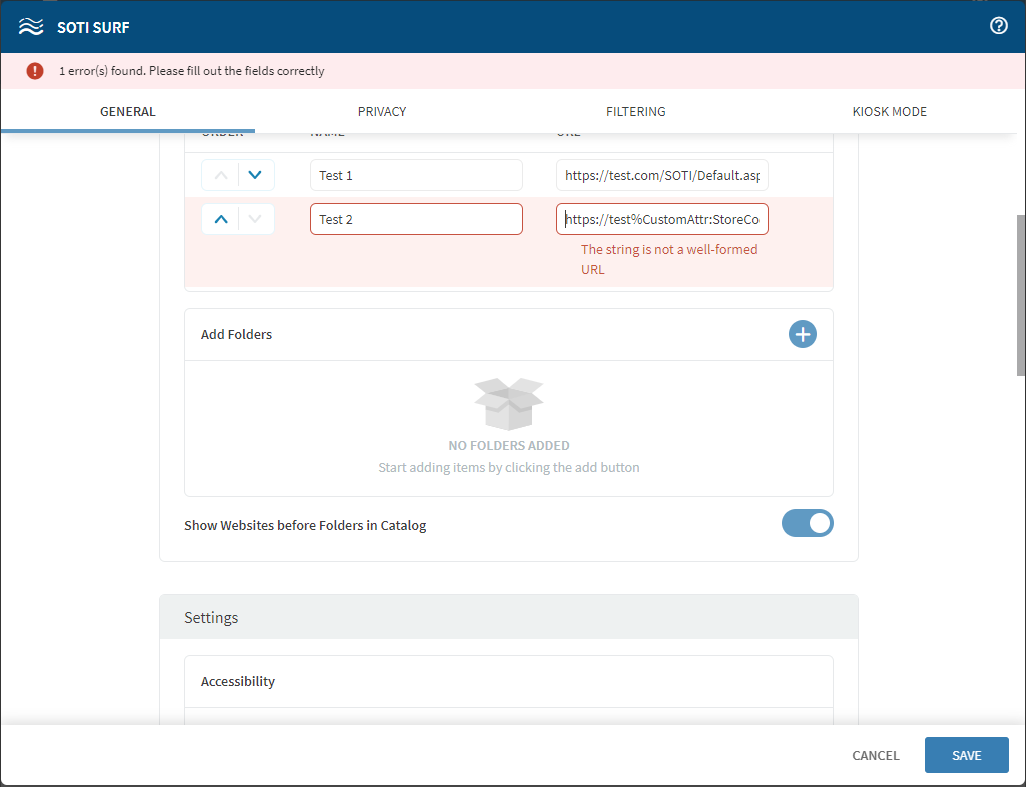Hi, previously I have configured SOTI Surf with one custom attribute in the following format and it's working fine.
- https://test.com/SOTI/Default.aspx?StoreCode=%CustomAttr:StoreCode%
If I set the custom attribute in one of my devices to 0301 the link is:
- https://test.com/SOTI/Default.aspx?StoreCode=0301
Now I need to do the same, but the custom attribute needs to be in the middle of the URL. In the following format:
- https://test%CustomAttr:StoreCode%/soti/login.aspx
I need the link to be:
- https://test0301/soti/login.aspx
When I try to add this link I got an error that "The string is not a well-formed URL"
Anyone knows how can I override this error?