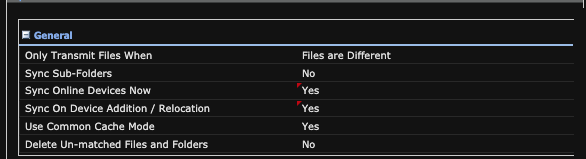Hi,
I am experiencing an issue with File Sync, I have set the option to 'Only Transmit Files When Destination File Does Not Exist' with a schedule to do this once per day at 05:15.
The issue i am having is that it syncs every time whether or not the file is on the device. This is becoming a big issue as the file is a DataWedge.db file and 'Kills' the barcode scanner until a device reboot.
MobiControl Version: 15.0.0.6019
Agent Version: 14.0.0.1579
Plugin Version: 1.12.0.104
Device: TC75