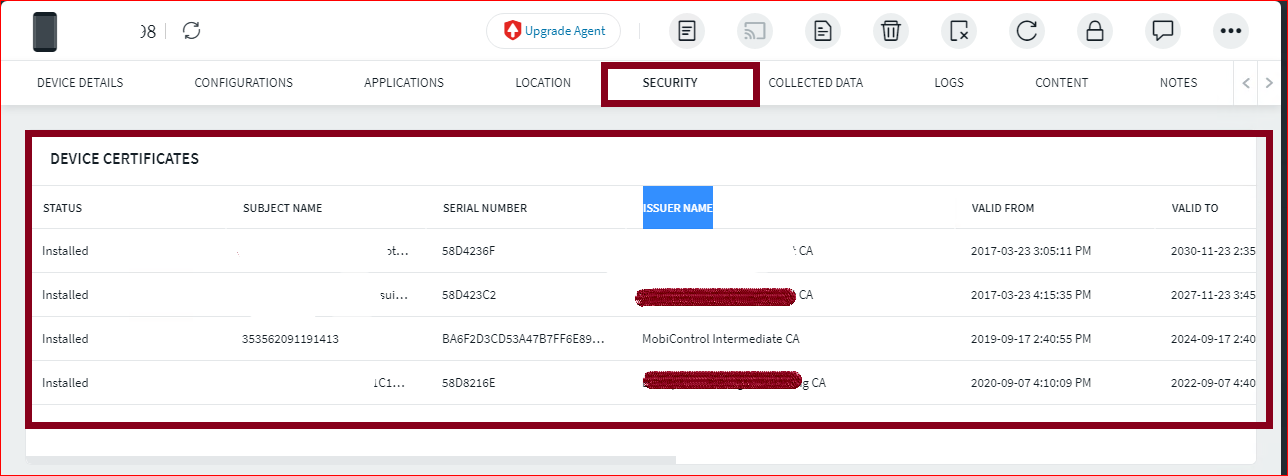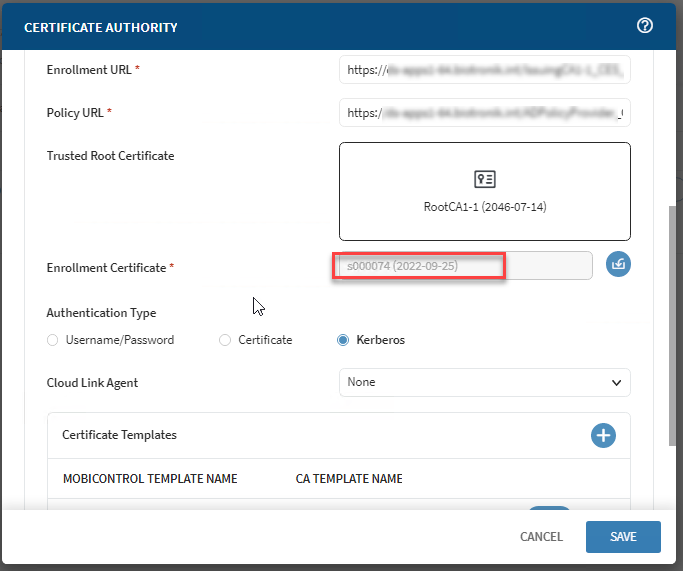Hi All
im hoping someone may be able to help with the below
We Had an issue recently whereby the CA Enrollment certificate had expired without anyone noticing.
the certificate was replaced successfully but I would like to be made aware when this cert is due to expire again.
the certificate does not seem to exist within the certificate store on the Soti Deployment or management server and is also not mentioned within the administration Utility under certificates (the others are)
Can anyone enlighten me as to where I might be able to see this certificate or at least some of its properties?,
I also reviewed the logs for an indicator that this problem was apparent but there was nothing seemingly pertinent to an expired certificate
Any Help would be much appreciated
Kind Regards
Richard