Hello,
When our instanced was setup. I installed multiple plugins because I was trying to get our Kyocera DuraForce Pro 2's devices to work correctly. Unfortunately, this has now become an issue as now when I enroll these devices. It doesn't always download the correct plugin and it's causing a lot of issues. How can I remove these plugins from the instance and just keep the Kyocera Duraforce Pro 2 plugin? I have opend a ticket with support for this among other issues that I'm currently having, and they can't seem to answer my questions or this question specifically. Thanks for the help in advance..
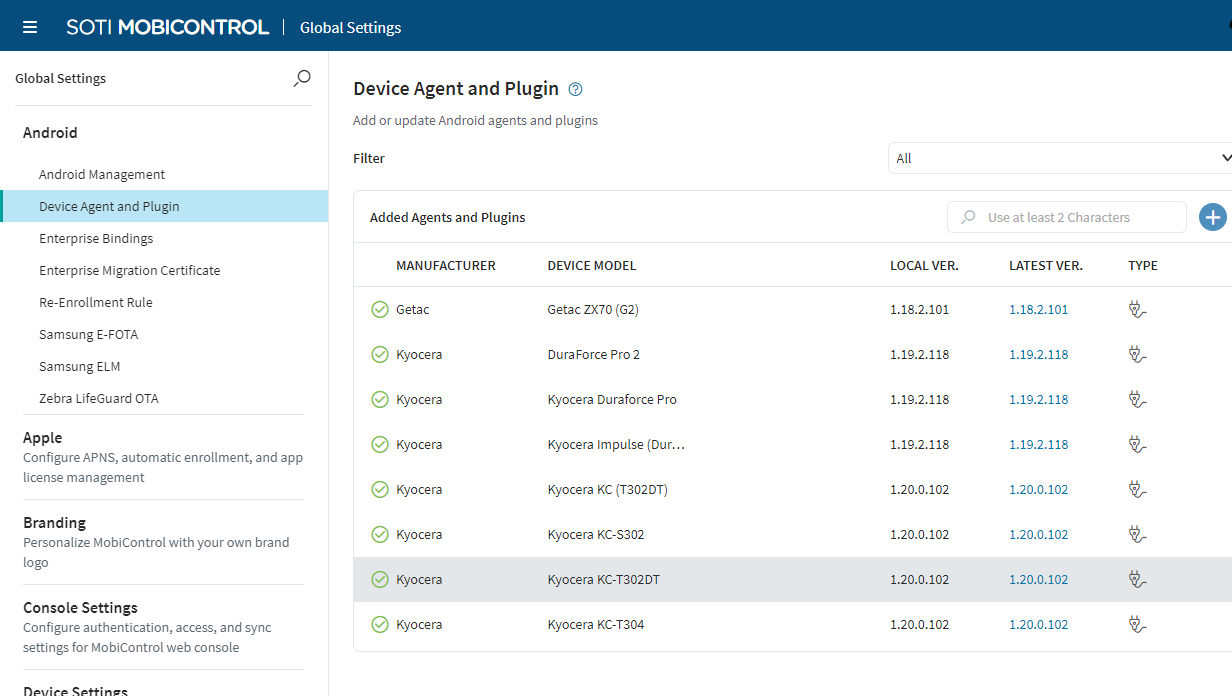




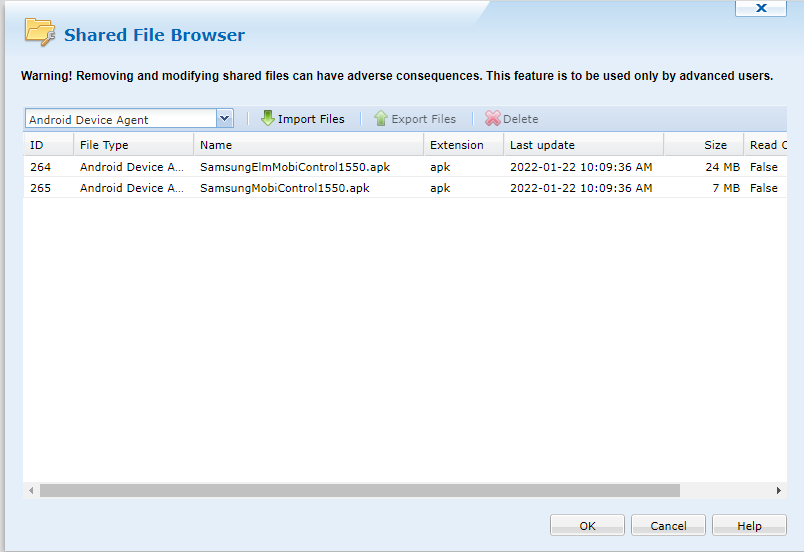
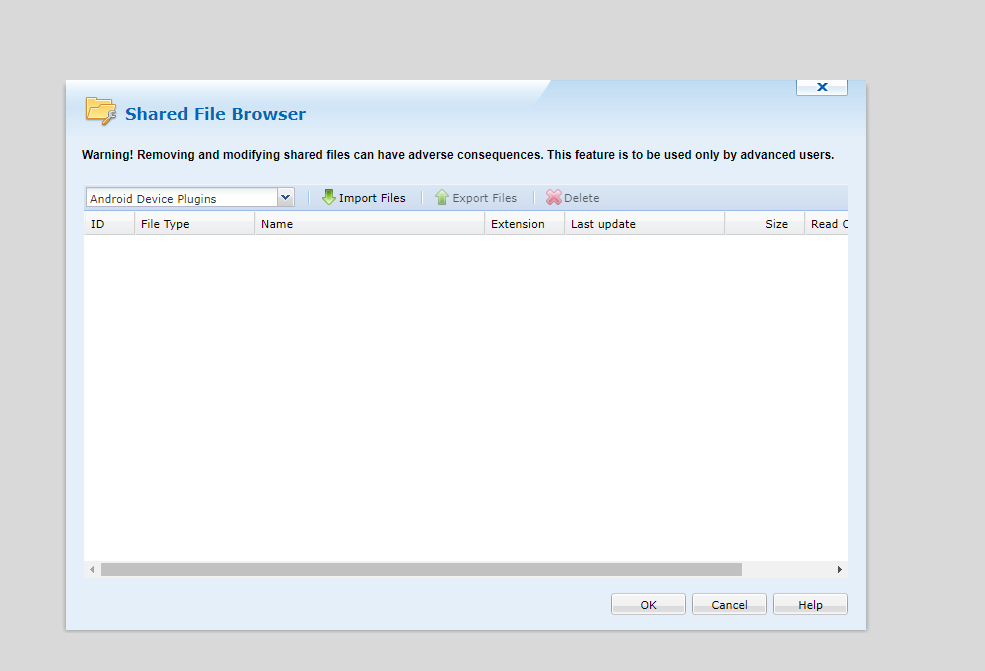
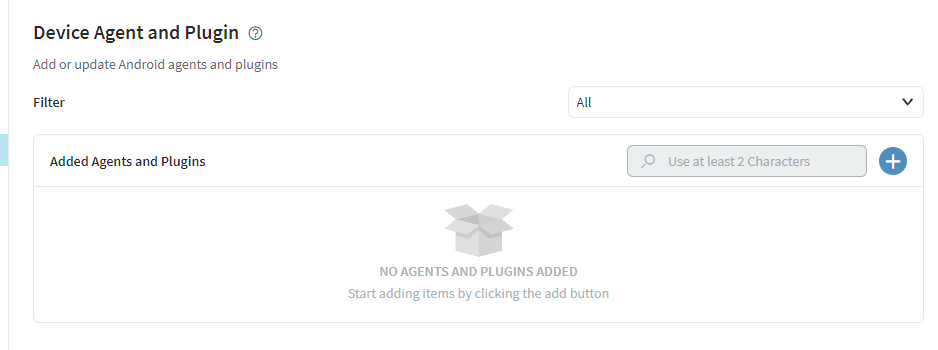
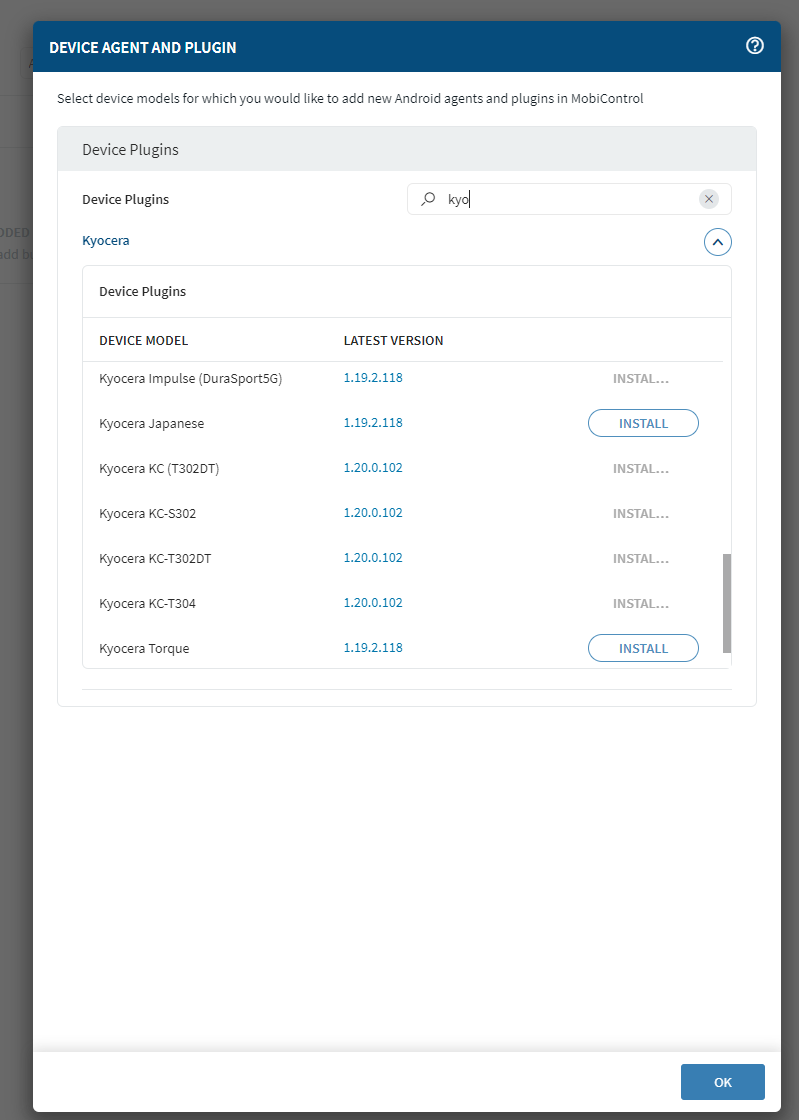
.png)

