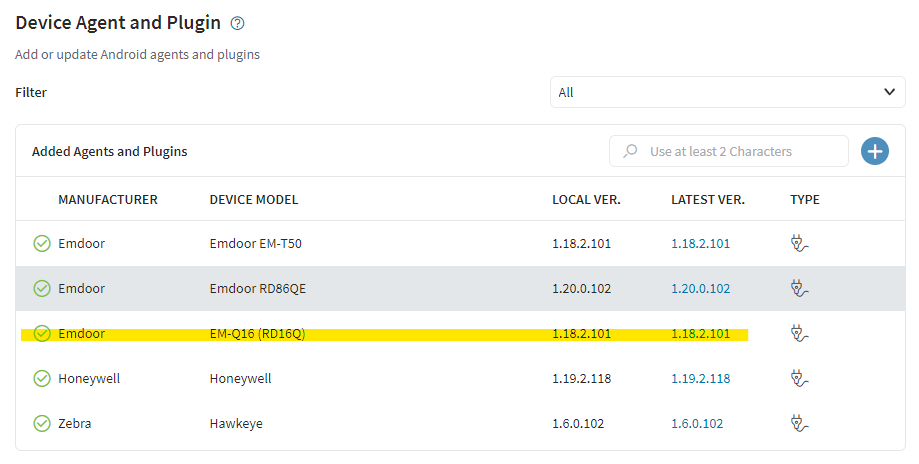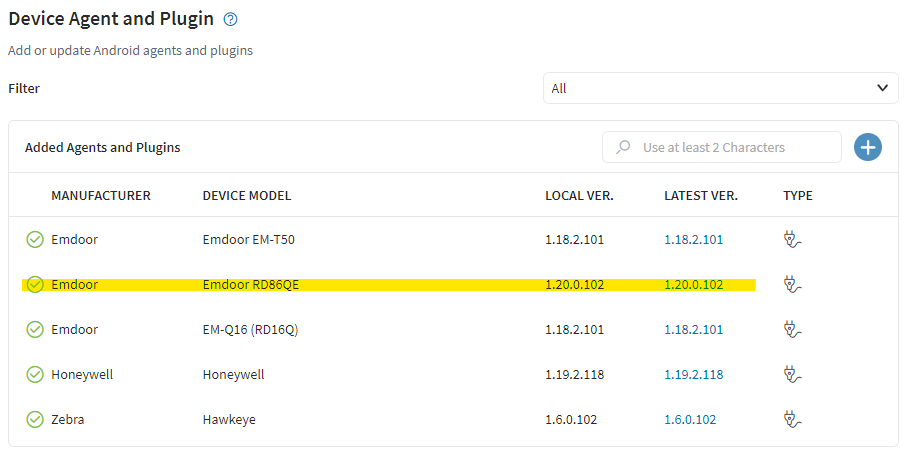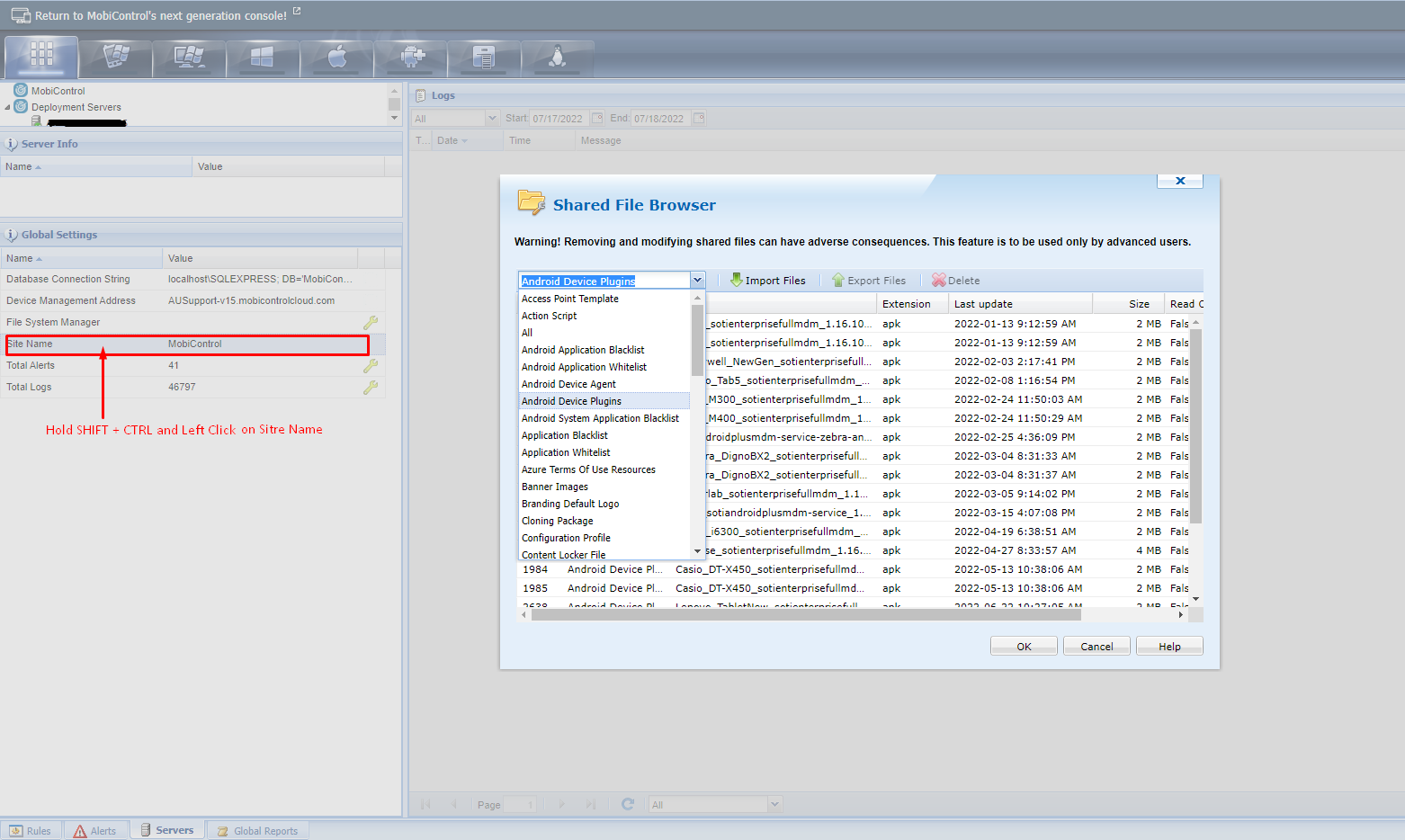Good morning,
I need to install a specific plugin on some devices, here the details:
Manufacturer: Emdoor
Android version: 10
Enrollment type: Work Managed Device
Agent version: 15.1.5.1049
MobiControl instance version: 15.5.0.1021
I had some issues to access the internal memory (I spoke about this issue in another topic) and because of that SOTI support released a new plugin which should fix the issue.
The issue that I have now is that I'm not able to install the updated plugin because MobiControl installs a wrong one.
If I click on "Install Device Plugin":
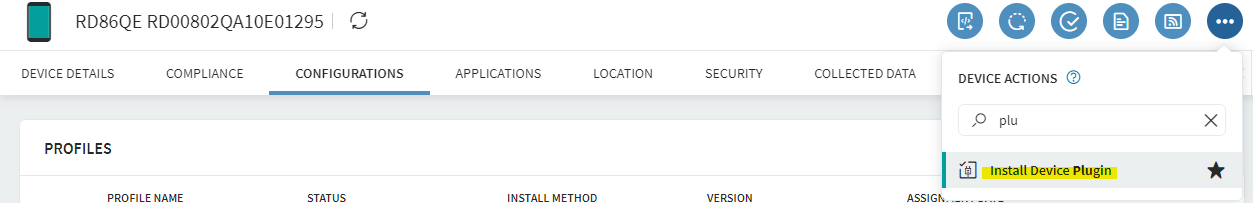
MobiControl installs this plugin:
Which is wrong, because the correct one is this:
My question is: how can I delete the unwanted plugins in order to force MobiControl to install the correct one? I can't find any delete option even if I'm MobiControl administrator.
Thank you, best regards.