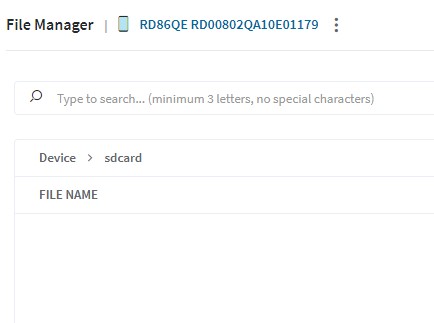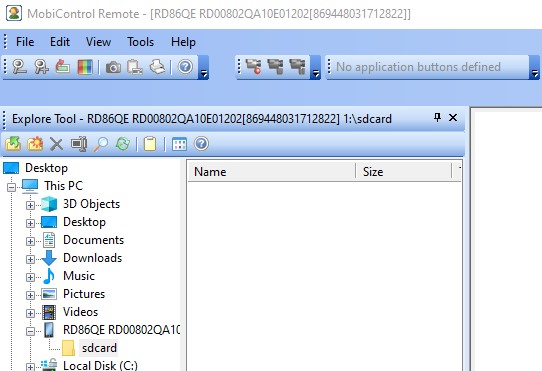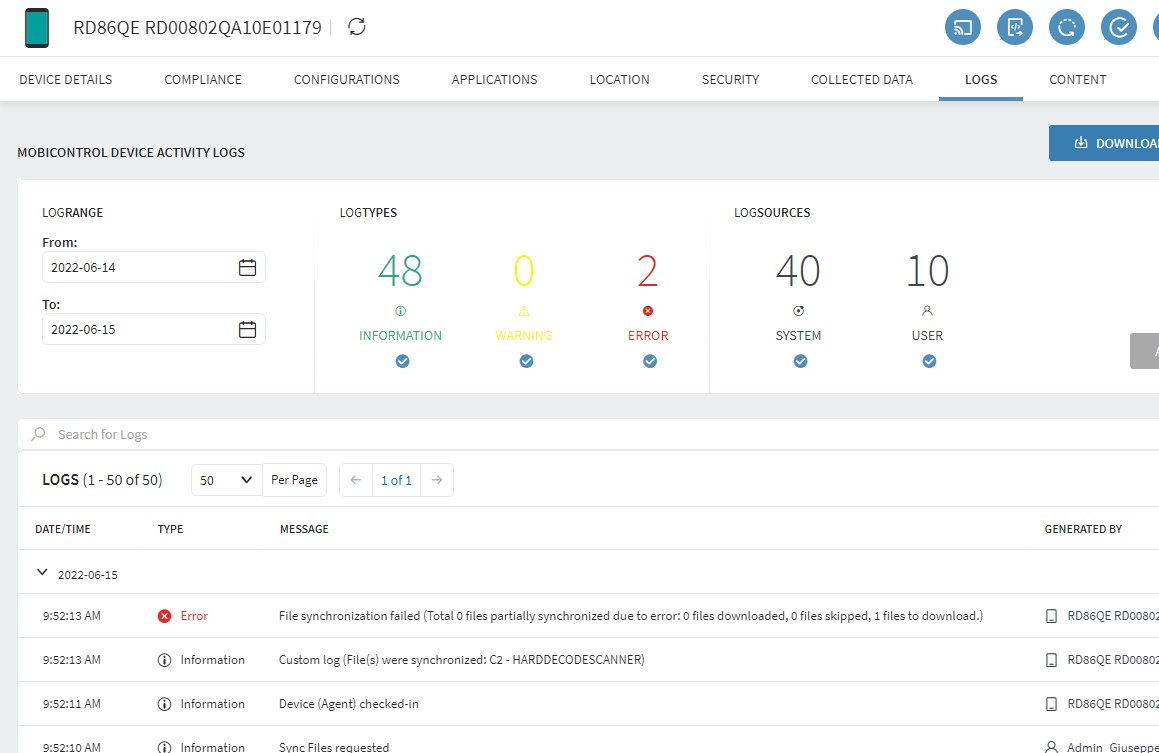Good morning,
it is impossible to access the internal memory through the remote control. If I enter the "sdcard", I see a blank page and not the usual folder structure. Plus I can't transfer any files, even with any file sync rule which always returns a sync error.
I'm absolutely sure the privileges to access the internal memory are granted to the MobiControl agent, I double checked in the Settings/App/MobiControl/Authorization page too.
I'm also sure the correct plugin is installed, since I can remote control the devices.
What could be the problem? Is there any script I may try to fix this?
Below some information:
MobiControl version: 15.5.0.1021
Agent version: 15.1.5.1049
Manufacturer: Emdoor
Model: RD86QE (EM-Q86)
Android version: 10
Enrollment type: Work Managed Device
Below some screenshot where you can see the impossibility to access the internal memory, both from remote control (web and plugin) and file sync rule:
Thank you